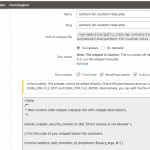This thread is resolved. Here is a description of the problem and solution.
Problem: I cannot edit a custom code snippet in Toolset > Settings > Custom Code. A message is shown:
"Unforunately, this snippet cannot be edited directly. Check file permissions and wp-config.php constants DISALLOW_FILE_EDIT and DISALLOW_FILE_MODS. Alternatively, you can edit the file manually."
What should I do?
Solution: Check to see if either DISALLOW_FILE_EDIT or DISALLOW_FILE_MODS is set in your wp-config.php file. If so, define those as false. Also check your file permissions on the server to be sure WordPress can write to the /wp-content/toolset-customizations/ directory. If you can't do these, edit the file manually and use FTP to save it on the server.
This is the technical support forum for Toolset - a suite of plugins for developing WordPress sites without writing PHP.
Everyone can read this forum, but only Toolset clients can post in it. Toolset support works 6 days per week, 19 hours per day.
This topic is split from https://toolset.com/forums/topic/cant-add-new-user-with-new-custom-role-as-author/
| Sun | Mon | Tue | Wed | Thu | Fri | Sat |
|---|---|---|---|---|---|---|
| 8:00 – 12:00 | 8:00 – 12:00 | 8:00 – 12:00 | 8:00 – 12:00 | 8:00 – 12:00 | - | - |
| 13:00 – 17:00 | 13:00 – 17:00 | 13:00 – 17:00 | 13:00 – 17:00 | 13:00 – 17:00 | - | - |
Supporter timezone: America/New_York (GMT-04:00)
This topic contains 3 replies, has 2 voices.
Last updated by 5 years ago.
Assisted by: Christian Cox.