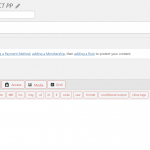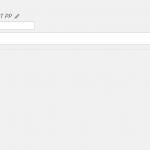Hello,
Here is my setup: I run an experimental website on localhost. I installed the latest version of Toolset Plugins(including legacy plugins)
1. I'm trying to open my newly created Content Template and it showed this page. Refer 01.png
2. Then, I deactivated Toolset Form and it worked. I managed to see the normal interface. Refer 02.png
I think there might be bug that is making the Content Template from appearing like it suppose to on front-end. I had to deactivate Toolset Form in order to see Content Layout like normal again.
For your information, I tried accessing the Content Template using 2 version of Toolset Form, 2.6.5 and 2.6.6. Both the result is still the same. I can't see Content Template normal interface(refer 01.png).
Thank you.
Hello and thank you for contacting the Toolset support.
I just run a test on a clean install and I was not able to reproduce the same issue. Please check if this issue appears when:
- Only Toolset plugins are activated. It will tell us if there is an interaction issue with another plugin.
- The theme is set to a WordPress default like Twenty-Twenty. It will tell us if there is an interaction issue with your theme.
If the problem disappears, start activating one at a time to track where the incompatibility is produced.
If that does not help find out the origin of the issue. Please create a Duplicator copy and share it with us using Google Drive or Dropbox. Create an admin user and share its credentials in your next reply, which will be private. And let us know what content template to test with.
Thank you for the Duplicator copy and the credentials.
I built the copy locally and I was not able to reproduce the issue. I was able to open, both the content template and the layout, without issues. Check this screenshot hidden link
I think that the issue comes for PHP version. According to the Duplicator copy, you are using PHP 8.0.1 and I am using PHP 7.3.
Would it be possible for you to downgrade PHP version to 7.3 or 7.4 and test?
Our developers are still working on the compatibility of Toolset Forms with PHP8.
Please let me know what you will get if you downgrade PHP version.
My issue is resolved now. Thank you!
Based on Jamal suggestion, I managed to resolved my issue by changing the php version.