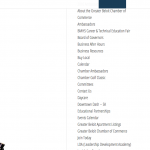I am trying to get the archives to work.. I've tried everything i've found in the forums.
hidden link
I would expect to see multiple items....
I struggled getting single.php to work I had to copy the file to child theme and renamed it single-gbcc-member.php and that worked...
I've tried the same with the archive but i've had not luck.
please help... I have been at this for a week now.
Thank you
Okay I logged in and looked at your setup, and the Layout applied to Member Archives did not have a WordPress Archive cell in it, so it wasn't looping over the results. I created a new Layout "TS Member Archive test" and added a basic WordPress Archive cell. Now the results are written into the page markup, but for some reason I don't understand yet there is a CSS style "visibility:hidden" applied to the results, so they don't show on the page. I'm attaching a screenshot here so you can see what I mean. If I disable the visibility:hidden CSS, the results are shown. Any idea why this would be happening? Maybe the page load animation?
Thank you so much .... this has been driving me mad...
Now this looks like I need it to look hidden link (this is the non staging site)
so my next problem is the taxonomy archive... I copied the themes taxonomy archive to the child theme.. and renamed it
taxonomy-member-category.php
but the layout is not what I need it is just using the theme's layout. This is what I get
hidden link
I would like the layout so be same as the members...
Let me again thank you I really appreciate your help.
Looks like the taxonomy member category PHP file doesn't include the Layouts code necessary to render a Layout. Check the member archive PHP file and you will find this:
if ( defined( 'WPDDL_VERSION' )) :
the_ddlayout( 'page-default' ); // Loads 'page-default' layout by default
else:
$tds = term_description();
if($tds)
{
echo "<div class='category-term-description'>{$tds}</div>";
}
This the_ddlayout() function call must be added to your term archive PHP file as well if you want Layouts to be applied to that archive page.
Hi Christian,
I am not seeing that code in the taxonomy member category PHP file and I am having a hard time figuring out where it goes..
can you help me.
Thanks again
Try now, I made some changes in the PHP file.
Thank you I see what you did now... I have a different issue now with the Maps and I will open a new ticket 🙂