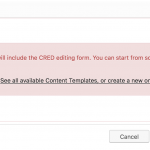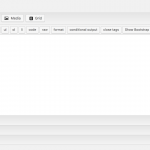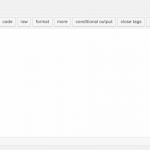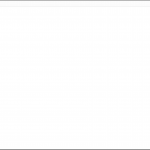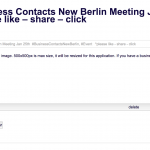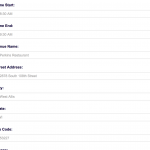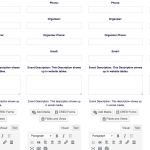This thread is resolved. Here is a description of the problem and solution.
Problem
How can I add a Link to "Edit a Post" that leads to a Toolset Form to edit the Post (Former Toolset CRED)?
Solution
To display a Toolset Edit Form you have several possible approaches.
Create the CRED Edit Form, after, you can insert either this Form directly into single Posts, or Content Templates, or even View Loops or Layouts, by using the "Toolset Forms" GUI or Form Cells
This will then display the actual form, applied to the current post or a post you pass in the ID attribute.
Or, you can insert a Link to the Toolset Edit Form, which is possible to do in Single Posts, Content Templates or also View loops and Layouts.
To do that, you need to create a Content Template or Layout where you repeat what I described above, and after you inserted the Form, using the "Toolset Forms" GUI, save the Content Template or Layout, but do not assign it to any content.
Then you head to the post you want the Edit Link to appear, or it's content template/layout, and insert the Toolset Edit Link from the "Fields and Views" GUI > Toolset Editing section, and choose the Content Template/Layout that holds the form.
This will now produce a Link to the Edit Form, which leads to the Form if clicked.
Relevant Documentation
https://toolset.com/documentation/user-guides/creating-cred-forms/
This is the technical support forum for Toolset - a suite of plugins for developing WordPress sites without writing PHP.
Everyone can read this forum, but only Toolset clients can post in it. Toolset support works 6 days per week, 19 hours per day.
| Sun | Mon | Tue | Wed | Thu | Fri | Sat |
|---|---|---|---|---|---|---|
| - | - | 14:00 – 20:00 | 14:00 – 20:00 | 14:00 – 20:00 | 14:00 – 20:00 | 14:00 – 20:00 |
| - | - | - | - | - | - | - |
Supporter timezone: Asia/Ho_Chi_Minh (GMT+07:00)
This topic contains 10 replies, has 2 voices.
Last updated by 6 years, 9 months ago.
Assisted by: Beda.