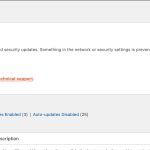This is the technical support forum for Toolset - a suite of plugins for developing WordPress sites without writing PHP.
Everyone can read this forum, but only Toolset clients can post in it. Toolset support works 6 days per week, 19 hours per day.
| Sun | Mon | Tue | Wed | Thu | Fri | Sat |
|---|---|---|---|---|---|---|
| - | 9:00 – 12:00 | 9:00 – 12:00 | 9:00 – 12:00 | 9:00 – 12:00 | 9:00 – 12:00 | - |
| - | 13:00 – 18:00 | 13:00 – 18:00 | 13:00 – 18:00 | 14:00 – 18:00 | 13:00 – 18:00 | - |
Supporter timezone: America/Jamaica (GMT-05:00)
Tagged: Types plugin
This topic contains 14 replies, has 2 voices.
Last updated by Shane 1 year, 6 months ago.
Assisted by: Shane.
Tell us what you are trying to do?
I am trying to activate the plugin on a new dev site.
I am getting a communication error.
Is there any documentation that you are following?
Is there a similar example that we can see?
What is the link to your site?
hidden link
How do I activate the plugin?
I am hosting on WPengine. Does something need to be whitelisted? If so, please provide the server IP that your plugin is trying to connect to.
Please let me know.
Hi Patricia,
Thank you for getting in touch.
Can you send me a screenshot of the error so that I can see exactly what is happening when you're trying to activate the plugin?
Thanks,
Shane
Here is a screenshot. There is no option to enter the key.
I contacted wpengine support and they said they couldn't do anything. They suggested I contact you to resolve the issue.
Not sure if it matters but this is clone of a site which had an older version of the plugin installed and associated with another domain (gatehousetreatment.com). The license had expired so I purchase a new one using the same toolset account.
I added the new dev site and generated a key but the site is not allowing me to enter it.
Let me know.
Thanks
Hi Patricia,
Can you provide me with admin access to the site to have a look for you ?
Thanks,
Shane
Hi Patricia,
I was able to register the site with a key that I generated from my account. Can you try generating the key with this exact url hidden link
Thanks,
Shane
How did you register the site?
The issue is not the key. This issue is that the Register link does not display in my WordPress admin.
It is telling me there is a communication error.
See the notes In this thread.
Let me know how to register the plugin.
Thanks
Hi Patricia,
The best way to generate the site key is by following the instructions in the link below.
https://toolset.com/faq/how-to-install-and-register-toolset/#automatic-installation-once-you-have-types-plugin-installed
Paying close attention to step 3.
Once you've done this go to Dashboard -> Updates and click Check Again and the warning notice should no longer appear.
This is how I registered the site with a key from my account.
Please let me know if you're experiencing any issues.
Thanks,
Shane
You are not understanding the issue.
I cannot get past step 2.
There is no Register Toolset link showing in my WordPress Admin.
Hi Patricia,
Send me a screenshot of this exact page hidden link
This way I can see exactly what you're seeing .
Thanks,
Shane
I found the commercial tab and register link.
I was able to successfully register the plugin.
I am still seeing the previously reported error message stating "Toolset plugin cannot connect to toolset.com" on the plugins main page.
I previously provided a screenshot showing this.
Why is the site unable to communicate with your server?
I contacted WPengine support and they said to contact you about this issue?
How do I get rid of this message?
Thanks
Hi Patricia,
You can get rid of this message by going to Dashboard -> Updates and click Check Again and the warning notice should no longer appear.
Thanks,
Shane
I am also having an additional issue.
I mentioned this is a new dev version of an existing site.
The new dev version is on a different server.
When I activated the Toolset plugin, the custom post types and pages showed up as expected in the WordPress admin.
The custom post types are Podcasts and Press Releases.
If I click into these categories, I see the pages in each category.
If I edit these pages, they open and the content is there.
If I try to view any of these pages, however, I am getting a 404 error.
For example hidden link
This page returns a 404 but it exists in the Press Releases section.
Does your plugin support Elementor? How do I edit or create custom post type templates to display the content?
Thank you for your help.
Hi Patricia,
I had a quick look at this for you. Based on the issue it indicated an issue with the site's permalink. What I went and did was to reset your site's permalinks by going to Settings -> Permalinks and then set it to Plain then save. Then I changed the setting back to Postname and saved.
Once I did this the permalink for the page started to work.
Please let me know if this helps.
Thanks,
Shane
Perfect. Thank you for your help. The pages are working now but I need to update or create new templates.
Does your plugin support Elementor? How do I edit or create custom post type templates to display the content?
Hi Patricia,
Does your plugin support Elementor? How do I edit or create custom post type templates to display the content?
Yes we do support elementor. For additional information on this integration you can follow the instructions in our tutorial below.
https://toolset.com/course-lesson/using-toolset-with-elementor-page-builder/
Thanks,
Shane