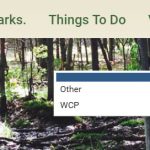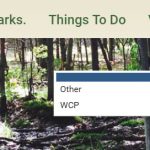Hi there,
I have a question on the Toolset parametric search feature, can this custom search feature be added inside the ubermenu dropdown (hidden link)?
Is it possible to have the custom parametric search box to search for a CPT inside the megamenu, and have the results display inside there too?
Thanks!
Hi,
Since I don't have a copy of the "ubermenu dropdown" plugin, I am not sure if it is possible, but you can display the Views parameter search form with shortcode:
https://toolset.com/documentation/user-guides/front-page-filters/#4-1-adding-the-custom-search-form-to-a-page-or-widget
Or display the search form as a widget:
https://toolset.com/documentation/user-guides/front-page-filters/#vfmh-display-the-filter-in-widget
I suggest you check if is possible to use shortcode or widget as an item in the "ubermenu dropdown" with "ubermenu dropdown" support.
Hi Lou,
I have tested it in a test site that has the ubermenu plugin, and I've created a search filtering views by taxonomy in the Toolset Views page.
View - The Taxonomy filter is a dropdown list, and the custom search setting is set to 'AJAX results update when visitors change any filter values' (View.png). I've added that shortcode view to the ubermenu, and it's showing the view (Capture1.png). However, where I try to select from the taxonomy filter dropdown, the ubermenu dropdown disappears and the taxonomy dropdown is the only field that's visible (capture2.jpg). After I have selected from the taxonomy dropdown, it shows the filter results on the ubdermenu, but the taxonomy dropdown is gone (capture3.png).
Are there any way to fix those issues (#1 - ubermenu dropdown to not disappear when trying to select from dropdown (Capture2.jpg). #2 - Have the Taxonomy dropdown field to always be visible (Capture3.png))?
Or is having a search filter view possible inside an ubermenu?
Thanks!
The AJAX search feature works only when you output the search form and search result in the same shortcode [wpv-view], in your case, you are displaying the search form and search result in different places with different shortcode.
So I suggest you disable the AJAX search feature in your view, for example:
Edit the view you mentioned in screenshot:
hidden link
in section "Custom search settings", choose option "Let me choose individual settings manually":
- enable option "Update the View results only when clicking on the search button-> Reload the page to update the View results
- enable option "Always show all values for inputs"
See screenshot Custom-Search-Settings.JPG
You will need to also add a submit button in section "Search and Pagination" for users to submit the search form.
Hi Lou,
Thank you for your suggestions.
Using some of your settings solved the Taxonomy dropdown field visibility after the update (custom-search.PNG), but whenever I try to select from the taxonomy filter dropdown list from inside the ubermenu, the ubermenu submenu disappears, leaving only the taxonomy dropdown list is visible on the screen (capture2.jpg).
Actually the search filter and search result are in the same place, which is inside the ubermenu. In the ubermenu, I can insert shortcodes, and I've used: [wpv-view name="menu-view-testing"]
(ubermenu.PNG)
Please find the test site below:
hidden link
The view is under 'Things To Do' menu.
If you test that taxonomy dropdown list, you will see what I mean of the ubermenu submenu disappears, leaving only the taxonomy dropdown list is visible.
Is there a way to fix that issue?
Thanks!
There isn't such kind of built-in feature within Views plugin, and the problem is your website menu:
You can try these:
1) in your menu, under item "Things To Do", Setup a dropdown menu with HTML codes, for example:
<select name="wpv-event-type" >
<option selected="selected" value="0"></option>
<option value="other">Other</option>
<option value="wcp">WCP</option>
</select>
Move mouse on the item "Things To Do", test it again, you should get the same result:
the ubermenu submenu disappears, leaving only the taxonomy dropdown list is visible.
see screenshot dropdwon.JPG
So with or without Views search form, it is the same result . To fix it, it needs custom custom codes, but according to our support policy
https://toolset.com/toolset-support-policy/
we don't provide custom codes support, I suggest you check it with our Toolset contractors:
https://toolset.com/contractors/