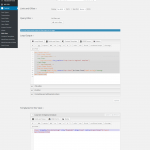I am trying to:
I visited this URL: hidden link
I expected to see: A list of regions as listed in the regions taxonomy. There are currently 2 with full descriptions and images
Instead, I got: "no items found"
I created a taxonomy called regions. I added a custom field logo to the taxonomy.
Then i created a view called "Regional view" it is supposed to display a unnumber list with the logo and the taxonomy title. But all i get is the "no items found".
[wpv-layout-start]
[wpv-items-found]
<!-- wpv-loop-start -->
<wpv-loop>
[wpv-post-body view_template="Loop item in Regional template"]
</wpv-loop>
<!-- wpv-loop-end -->
[/wpv-items-found]
[wpv-no-items-found]
<strong>[wpml-string context="wpv-views"]No items found[/wpml-string]</strong>
[/wpv-no-items-found]
[wpv-layout-end]
and "the template for this view is"
[types termmeta="provincial-logo" size="thumbnail" align="none" resize="proportional"][/types]
[wpv-taxonomy-title]
attached a a screen print I made of the view.
his is the code used on the page to render the view
[wpv-view name="regional-view" limit="-1" offset="0" orderby="id" order="asc"]
PLease advice what am I doing wrong as i did this on previous site and it worked 100%
Shane
Supporter
Languages:
English (English )
Timezone:
America/Jamaica (GMT-05:00)
Hi Andre,
I suspect this is caused by a plugin conflict.
What I recommend that you do is to temporarily disable all your non-toolset plugins and try the view again.
Sometime plugins that modify taxonomies can cause issues like these.
Please let me know if this helps.
Thanks,
Hi Shane,
i did deactivate all the plugins except for the toolset plugins and i am still getting a "No items found" error. i also cleared my compuer's cache. There are no cache plugin installed at the moment
Shane
Supporter
Languages:
English (English )
Timezone:
America/Jamaica (GMT-05:00)
Hi Andre,
Would you mind me taking a look at the site ?
I'll enable the private fields for your next response.
Thanks,
Shane
Supporter
Languages:
English (English )
Timezone:
America/Jamaica (GMT-05:00)
Hi Andre,
Thank you for the credentials, however I don't seem to have admin privileges.
Could you check on this to ensure the account is an admin account?
Also could you point me to the archive page.
Thanks,
I have given you full admin rights Shane, sorry for the over sight. The regional archive is :
hidden link
Shane
Supporter
Languages:
English (English )
Timezone:
America/Jamaica (GMT-05:00)
Hi Andre,
Thank you for adjusting the credentials for me.
The issue was that your view itself was missing the content template to display the information.
I tested the archive and it is now listing out the regions.
Please let me know if everything is ok now.
Thanks,
Thx for you help Andre. Works like a charm!