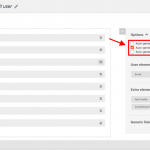Edit user form pre-fills the password field with the exiting password, but obviously in the edit password scenario the existing password isn't relevant and if anything this is just confusing the user. Can I turn that off?
Hi,
Thank you for contacting us and I'd be happy to assist.
In your user form's right settings panel, you'll see a checkbox "Auto-generate Password".
( example screenshot attached )
When checked, the password field won't be included in the form.
I hope this helps and please let me know if you need any further assistance around this.
regards,
Waqar
Hi, thanks for your response, but I must not have been clear.
I want the password field to be visible. I don't want it to be prefilled with the current password.
Hi, thanks for the response, but I must not have been clear enough.
I want the password field to be visible, but I don't want it to be prefilled with the current password.
Thanks for writing back.
I've performed some tests with the password field enabled in the user edit form, in a couple of different browsers and can confirm that the form itself doesn't pre-fill the existing password in the field.
In my Firefox and Safari browsers, I see the blank/empty password fields.
( screenshot from Firefox: hidden link )
However, in Chrome (in which I have saved the password in the browser) the password field is filled with the saved password from the browser and not by the form.
( screenshot from Chrome: hidden link )
You're welcome to test and confirm that it's the browser's auto-fill feature and not the form.
Okay, understood. How can I stop that happening? It doesn't autofill on the edit password sections of other sites (all using chrome), so there must be a way.
To add a directive for browsers to stop auto-filling any saved passwords, you can include the following script in your form's "JS editor":
jQuery(".cred-user-form input[type=password]").attr("autocomplete", "new-password");
This should work for most modern browsers.
( ref: hidden link )