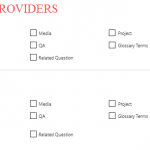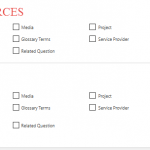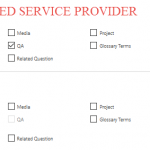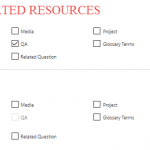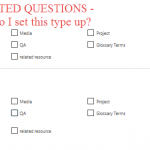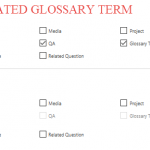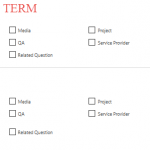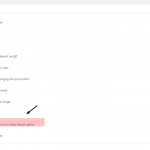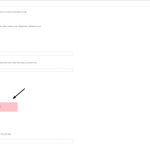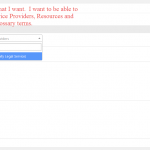Hi,
Thanx for a great set of plugins!
I have set up a site with 4 forms to collect data
Questions and Answers (QA)
Resources
Service providers
Glossary
When the client goes to a QA post, they can add Resources, Service Providers and Glossary terms.
They also want to be able to select other QA posts that would be relevant to the primary one (Related Questions). Is there a way to set this up so they can be selected in the same way as Resources etc?
Also, would it be possible for someone to login to my site and check that I have set up the relationships correctly? It works but I think I may have chosen a convoluted method.
thanx,
jane
Hello Jane,
I’m Mohammed: the Toolset support team leader. I’ll give my best to help you to achieve your needs through Toolset components.
Unfortunately, Toolset doesn't support self-reference relationships but there is a way to do that by activating the parent field for the custom post.
Here are the required steps for the setup:
- Go to Types > Post Types > and Add New Custom Post Type
- While filling the custom post type details , Please make sure that you did the following
- In Custom Post Properties section, Make sure that you checked the “page-attributes” option . See the image (page-attributes-selection.png)
- In the Options section, Please make sure that you checked the “hierarchical“ option See the image (hierarchical-selection.png) .
- Then while creating a post from that type, You can select the parent of this post.
As far as I understand, you have Questions and Answers (QA) and you can attach (Resources , Service providers , Glossary) to this QA.
I think that the best way to setup your relationships os to have one parent (QA) and the others should be children to it.
I will set the next reply as a private one so that you can provide your admin credentials securely to check you configurations.
Thanks.
Hi,
I'm sorry for the long waiting time. I'm working on the issue now.
Please wait and I will get back to you again.
Thanks.
Hi Jane,
I don't think that your post types current setup is the best for your requirements.
I suggest that you configure them as follows:
- A parent post type (Questions and answers)
- Children post types: (Resources , Service providers , Glossary)
So, you will have only 4 post types.
About the related questions part, I have a good news for you.
We are doing a refactoring process to Types relationships. This refactoring process will come with a new feature which is implementing the self-joins relationships.
This feature will be included in Types 2.3 which is the next upcoming major release.
So, after Types 2.3 , you will be able to set a self-relationship in the QA post type and by the way, you will be able to select the related questions.
Thanks.
Hi,
when I configured my Parent/Child relationships as you said and deleted the types 'Related Resources', Related Service Providers and Related Glossary Terms, I could not select the related items for the QA post.
I could only create a new Service Provider, glossary term or resource.
So I went back to using the 3 'Related' post types. this made it possible to select existing Service providers, glossary and resources.
However, the resulting post shows all items in those categories rather than just the ones I have selected.
for example - I have not selected any related items for the following post, but it shows all items for each
hidden link
Hi Jane,
Can you please check this article from our documentation? https://toolset.com/documentation/user-guides/front-page-filters/
This will guide you to create a view with filters.
Filters will enable you to filter your content depending on custom fields, taxonomies, and others
Please let em know if this works with you.
Thanks.