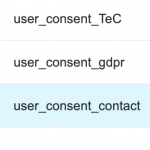This is the technical support forum for Toolset - a suite of plugins for developing WordPress sites without writing PHP.
Everyone can read this forum, but only Toolset clients can post in it. Toolset support works 6 days per week, 19 hours per day.
| Sun | Mon | Tue | Wed | Thu | Fri | Sat |
|---|---|---|---|---|---|---|
| - | 9:00 – 12:00 | 9:00 – 12:00 | 9:00 – 12:00 | 9:00 – 12:00 | 9:00 – 12:00 | - |
| - | 13:00 – 18:00 | 13:00 – 18:00 | 13:00 – 18:00 | 14:00 – 18:00 | 13:00 – 18:00 | - |
Supporter timezone: America/Jamaica (GMT-05:00)
This topic contains 14 replies, has 2 voices.
Last updated by nicolaS-3 4 years, 1 month ago.
Assisted by: Shane.
Hi,
After reading this ticket
https://toolset.com/forums/topic/can-a-toolset-view-read-the-user-data-created-with-the-profile-builder-plugin/
I was expecting to be able to use Profile Builder fields too, but it seems not.
In the User Forms / Manage non-Toolset User Fields with Toolset Forms screen I cannot see any PB user fields, the same if I create a new form.
How could andrea-10 see those fields ? it's the same plugin ! I am using the latest Pro version 3.6.0
Question: if I'd added a user address field in PB would I be able to use it in Toolset Maps ?
Thanks
Regards
Nicola
Hi Nicola,
Thank you for getting in touch.
Are you saying when you go to the Manage fields section in Toolset Forms you're not seeing these custom fields ?
Would you mind allowing me to have access to the site so that I can take a look ?
Question: if I'd added a user address field in PB would I be able to use it in Toolset Maps ?
Yes but you're going to need to provide to use the shortcode method to provide the marker information to the map.
Thanks,
Shane
Are you saying when you go to the Manage fields section in Toolset Forms you're not seeing these custom fields ?
Yes exactly. Fields created in PB /Form fields are not listed (a couple of service wppb fields are only)
Would you mind allowing me to have access to the site so that I can take a look ?
Yes no problem, it's still under development, pls send me private info
Question: if I'd added a user address field in PB would I be able to use it in Toolset Maps ?
Yes but you're going to need to provide to use the shortcode method to provide the marker information to the map.
Pls provide more info or link me to docs. BTW I'd like to use custom markers.
Thanks
Regards
Nicola
Hi Nicola,
I've enabled the private fields for your next response.
Pls provide more info or link me to docs. BTW I'd like to use custom markers.
We don't have a tutorial document on how to use the shortcode method anymore but we do have a doc that provides the details on the shortcodes itself such as the parameters that it accepts.
You're also able to use the custom markers with the shortcode.
https://toolset.com/documentation/programmer-reference/maps/maps-shortcodes/#wpv-map-marker
Please let me know if this helps or if further information is needed.
Thanks,
Shane
Hi Nicola,
I believe I see the issue.
Which post type are these custom fields on ? In order for our Forms plugin to gain access to the fields, they must be on a post type that our Form can populate.
Currently i'm not seeing any of these fields on the post types that our Plugin is able to edit.
Secondly I had previously sent the link for the maps shortcode document however here it is again.
https://toolset.com/documentation/programmer-reference/maps/maps-shortcodes/#wpv-map-marker
Thanks,
Shane
Hi Shane
thanks for checking. Those fields are supposed to be standard+additional user fields, not post fields. I am expecting to see them listed by the wizard when creating a new user form, but they aren't. As you can see from the first screenshot sent by Andrea in the previous thread (hilighted in yellow) he managed to see them listed by the wizard and use them in his forms. This only after having "done something" in the Manage non-Toolset User Fields with Toolset Forms screen. What did he do ? can you put me in contact with him (we are both Italian btw) to ask him how he did it ? or can you contact him to ask ? his thread dates October, it's quite recent. Or can you check my db to see if there is anything not compatible with Toolset in those fields.
Please let me know.
Ok for the docs, thanks
Regards
Nicola
Hi Nicola
The fields are showing up. I checked under the user fields option and I see some of the fields showing. Well at least the phone field is showing.
hidden link
I should mention that only simple fields can be populated using our Toolset forms.
What you can do is to try remaking these fields. I did a quick test with some of the fields by adding new fields and then going to a user and saving those fields, once I did that my checkbox field and textarea fields started to show up .
Thanks,
Shane
Hi Shane,
I am not sure that phone field is from PB, I think is a Woocommerce field. Anyways, I have written PB support to understand if their fields are "standard WP fields" or not mentioning the issue, I am waiting for a reply. I'll let you know.
Kind regards
Nicola
Hi Shane, please find the PB devs reply:
Hello Nicola,
Our plugin stores user information as the default WordPress user meta. So yes, we are using the standard WP format.
The value you need to use is the user-meta field when you create a new form field in Profile Builder -> Form Fields.
You should be able to add a new field in Toolset for users with the same user-meta and both plugins will save and read the user added information from the same place. For more information, check out this article: https://developer.wordpress.org/plugins/users/working-with-user-metadata/
I am not sure to understand: does it means that I have to define the custom fields twice (in PB AND in Toolset) with the same meta name and WP will understand that it's the same field ?
Thanks
Regards
Nicola
Hi Nicola,
Looking forward to an update on this as I checked the site and saw that the phone field is able to be populated by our Toolset Forms.
From what I see it appears to be a PB field as the woocommerce phone field is name billing_phone.
Thanks,
Shane
Hi Shane,
I wrote the update a few seconds before your message, see above, pls let me know
Kind regards
Nicola
Hi Nicola,
Thanks for the update.
No you don't need to remake the fields in Toolset. What you need to do is find the fields here
hidden link
Then click the Add button. Once you've done this you go to create a new form for your user then you should see your fields appearing so that they can be dragged to your form.
For further clarification on this you can use the link below on the process of allowing Toolset forms to edit the fields.
https://toolset.com/course-lesson/letting-toolset-edit-custom-fields-created-by-other-plugins/
Please let me know if this helps or if further clarification is needed.
Thanks,
Shane
Hi Shane,
What you need to do is find the fields here
ok, but my original question was exactly that they DON'T APPEAR here ! so I cannot add them to the scaffold. If they are standard WP fields then they SHOULD appear listed here so I can add them, but they don't ! why ? (or why phone only ?)
Thanks
Regards
Nicola
PS - pls remove the link from the previous msg or make them private, thanks
Hi Nicola,
As I previously mentioned that only simple fields can be used as some of the fields have special formatting for when they are saved. See Screenshot
It would appear that those 3 fields in the screenshot store data in some special format in the database rather than in simple text. In this case our Toolset Plugin won't be able to populate these fields as the formatting won't match the original.
The reason why the phone field shows up is because it is a simple field that stores the data as plain text. This holds true for the woocommerce fields that are on the form as well.
This means that the fields in the screenshot can't get added to the form. To confirm this if you create a new field in PB from under the advanced tab then these should show up .
For the recaptcha field I would recommend using our Default Toolset reCaptcha option as this is guaranteed to work. I hope I was able to clear this up for you.
The recaptcha option can be found under Toolset -> Settings -> Forms and scroll to reCAPTCHA API. From there you can enter the API keys. Once you've done this the recaptcha field option will appear on your form.
If you're still uncertain as to why the fields aren't showing up please let me know.
Thanks,
Shane
Hi Shane,
I am closing this ticket even though I believe it's a pity that there is no full compatibility between Toolset and Profile Builder. This one offers much more control on every aspect of the login/register process than any other plugin I've tried.
However, thanks for your great support as usual.
Best regards
Nicola