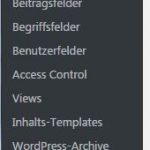I am trying to: Call a user for editing from a user list
I visited this URL: hidden link
I expected to see: The data of user with id 71 ready for editing
Instead, I got: error message User not specified
Hello.
Thank you for contacting the Toolset Support.
I suppose that you had created a Views presenting the users list of your site and next to each user you had added an edit link, leading you to a CRED user form for editing the selected user.
If my point is correct, then you can follow this tutorial
https://toolset.com/documentation/user-guides/cred-training-course/part-8-building-forms-for-editing-user-profile/
to create a form for user profile editing and in your users list view create a loop as the following
<wpv-loop>
[wpv-user field="ID"]
[wpv-user field="user_firstname"]
[wpv-user field="user_lastname"]
[wpv-user field="user_email"]
[cred_link_user_form form='57' form_name='User edit form' user='[wpv-user field="ID"]' text='Edit [wpv-user field="user_email"]' target='_self']
</wpv-loop>
where:
“form=’57’” is the CRED user profile edit form id
This solution will create a different URL result than the one you are using, but it is guaranteed to to work. The URL result will be like
“hidden link
If you have any further issues, please let me know.
Regards
Thanks alot Konstantinos!
Now I have the functionality basicly running. However, what I´d like to achieve is to use a little icon for the link instead of text. You see the idea here in the old code:
<!-- <td><a href="hidden link field='ID']">[icon name="file-o" class="" unprefixed_class=""]</a></td> -->
You see what I mean? Too bad it doesn´t work that way. However this works, but has no icon:
<td>[cred_link_user_form form="537" user="[wpv-user field='ID']" text="ändern" target="_self"]</td>
Do you have an idea how to get the icon in the list?
Thanks and regards, Friedrich-Carl
Hello Friedrich-Carl.
Using the code below, you might be able to achieve what you are looking for.
<td>[cred_link_user_form form="537" user="[wpv-user field='ID']" text="[icon name="file-o" class="" unprefixed_class=""]" target="_self"]</td>
Unfortunately, I cannot be 100% sure, as I’m unable to test that “icon” shortcode. It must be related to a theme/plugin you user. I can tell you, though, that I tried the code below and it works fine!
<td>[cred_link_user_form form="537" user="[wpv-user field='ID']" text="<span class="genericon genericon-heart"></span>" target="_self"]</td>
Please let me know if this code solves your issue. Also, if you have any further issues or questions, I would love to help you.
Regards