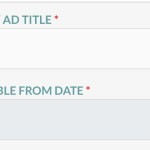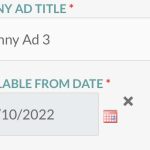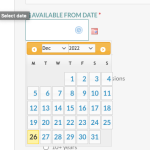Hi Support
We have some custom date fields displayed on Toolset forms which are no longer showing as date pickers. Affected forms are:
- Post Form - New Nanny Ad (ID: 921)
- Post Form - New Job Ad (ID: 929)
Instead just a simple box is presented, which one can click into, but nothing happens. No manual date entry is possible. (see screenshots)
We are using the latest Toolset plugins on our dev and www sites, however on the www site, it is still working as it should.
New Ads:
hidden link
hidden link
I've tsted with an admin login as well, no difference, appears to affect all users.
The date picker appears to show correctly using Post Forms in Edit mode for the Ads. It appears to be only a problem with new Ads.
What could be causing the field to be displayed incorrectly!? We cannot create any Ads on dev.
Thanks and kind regards
Simon
Hi there,
I have found out that the issue is the WP Rocket plugin. As soon as I deactivated the plugin it started to show the Datepicker again.
This is usually because you used a minification and merge feature of the WP Rocket plugin.
The Toolset Forms plugin uses the Javascript file below for date:
wp-content/plugins/cred-frontend-editor/vendor/toolset/toolset-common/toolset-forms/js/date.js
So maybe if you exclude that from the merging process in WP Rocket it will fix the issue? I am not sure.
But you already know what is the issue to look for.
Thanks.
Hi Christopher
Thanks for that insight. I copied over the same settings form www to dev and it works again now.
Can you please provide me the current list of CSS and js files Toolset recommends to exclude from cache plugins? I found this in the forum (probably what I used in the past, but it's obviously out of date):
https://toolset.com/forums/topic/what-files-to-exclude-from-wp-rocket/
Thanks and kind regards
Simon
Hi there,
The complete list of the JS files is:
/wp-content/plugins/cred-frontend-editor/vendor/toolset/common-es/public/toolset-common-es-frontend.js
/wp-content/plugins/cred-frontend-editor/vendor/toolset/toolset-common/res/lib/bootstrap4/js/bootstrap.bundle.min.js
/wp-content/plugins/cred-frontend-editor/vendor/toolset/toolset-common/toolset-forms/js/main.js
/wp-content/plugins/cred-frontend-editor/vendor/toolset/toolset-common/toolset-forms/js/date.js
/wp-content/plugins/cred-frontend-editor/vendor/toolset/toolset-common/res/lib/toolset-event-manager/toolset-event-manager.min.js
/wp-content/plugins/cred-frontend-editor/vendor/toolset/toolset-common/utility/js/utils.js
/wp-content/plugins/cred-frontend-editor/public/js/frontend.js
/wp-content/plugins/cred-frontend-editor/vendor/toolset/toolset-common/res/js/toolset-select2-compatibility.js
/wp-content/plugins/cred-frontend-editor/vendor/toolset/toolset-common/res/lib/select2/select2.js
/wp-content/plugins/cred-frontend-editor/public/js/select2_frontend.js
/wp-content/plugins/cred-frontend-editor/vendor/toolset/toolset-common/toolset-forms/lib/js/jquery-form-validation/jquery.validate.js
/wp-content/plugins/cred-frontend-editor/vendor/toolset/toolset-common/toolset-forms/lib/js/jquery-form-validation/additional-methods.min.js
/wp-content/plugins/cred-frontend-editor/vendor/toolset/toolset-common/visual-editor/res/js/codemirror/lib/codemirror.js
/wp-content/plugins/cred-frontend-editor/vendor/toolset/toolset-common/visual-editor/res/js/icl_editor_addon_plugin.js
/wp-content/plugins/cred-frontend-editor/vendor/toolset/toolset-common/toolset-forms/js/validation.js
/wp-content/plugins/cred-frontend-editor/public/js/media_manager_basic.js
/wp-content/plugins/cred-frontend-editor/vendor/toolset/toolset-common/toolset-forms/js/repetitive.js
But I do not think that you need to exclude all. I suggest that you test one by one and see which one is needed.
Thanks.
Hi Christopher
Is this just a list of /wp-content/plugins/cred-frontend-editor/*js files?
What about the other Toolset plugins? This is just the list of files for Toolset Forms (appreciate this ticket was about Forms 😜)
In a previous ticket I had with Toolset I was told that most of the Toolset plugins should have minified optimised js files already. If this is the case it would be easier to just exclude the whole plugin folder eg /wp-content/plugins/cred-frontend-editor/, right?
What about CSS files? They are the files most likely needing optimisation I suspect.
Kind regards
Simon
Hi Simon,
As this was a question about the forms plugin the answer is that.
If you are interested on the other plugins please open up a separate ticket and we will answer.
In general there is no need to exclude anything unless you see an issue on the front end.
I suggest that you test the files one by one and see if it works ok.
Yes you can exclude the folder if the plugin you use gives such an option.
The CSS files do not have issue in most of the cases as it is not like Javascript that the order of the load file might cause issues.
We can not recommend what to exclude as it is various on various websites and you need to check your self on your installation.
So the basic rule is:
Do not exclude additional files if everything works ok on the front end.
If the front end is broken start excluding the files one by one and check.
WP Rocket support might have a better insight about that as they are the developers of the minification and merge feature.
Thanks
My issue is resolved now. Thank you!