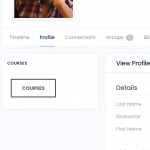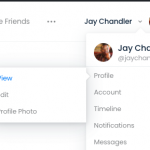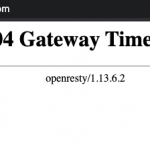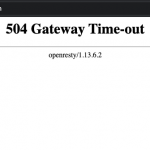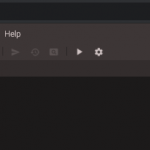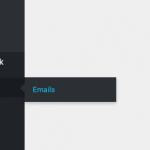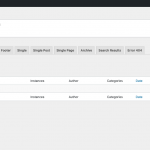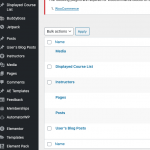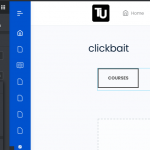Tell us what you are trying to do?
I do have one more question as well:
I am trying to add a widget to every users profile using Toolset and Elementor - the issues that I am facing is that when I add the button to their profile using a widget, I am not able to have the button take the user to that particular users courses. Instead, when I click the courses button, it takes me to my courses instead of their courses.
Is there any way to change this?
Is there any documentation that you are following?
Not that ive seen
Is there a similar example that we can see?
What is the link to your site?
Hi, it depends on how your Profiles, Courses, and Course list are set up. If you'd like to share login credentials I can take a quick look and give you some recommendations. I need to know where to find the Courses button on the front-end of the site.
I'm not very familiar with TUTORLMS or Buddyboss, so I might need a bit more information here. I was able to log in and see the site successfully. After logging in, I was able to find a menu item where your name is displayed, and in the dropdown menu I was able to find a link to View your Profile. That link directs me to the URL hidden link.
In that page, I was able to see a COURSES button. If I click that button, I am first directed to the URL
hidden link
..but then I am immediately redirected to the URL hidden link
That seems to be some kind of wp-admin interface for editing something with Elementor, which doesn't make sense. I expected to see a list of Courses, but I'm not sure I understand how the COURSES button is supposed to work. So I'm not really sure what you're trying to accomplish, and how Toolset is involved. Can you explain a bit more? Am I navigating through the site incorrectly? How do I get to the list of Courses you mentioned?
Thank you for the feedback. that redirect was me trying new things. What I am trying to do is have it go to the specific users/instructors course home which would be. For example, the other users name is Jvaghn Chandler. The link to find his courses would be at: hidden link
The issue is whenever I go to Jvaghn's main profile (hidden link) and click on the Courses" side widget, it does directly to Jay's courses instead of Jvaghn's courses even though it is Jvaghn's profile that I am viewing.
I keep getting 504 Gateway timeouts when I try to load the site today. I'll check again in a bit.
Hello, I still have not yet been able to log in to the site here: hidden link
I am getting 504 gateway timeouts instead of a normal wp-admin page. Do you have any idea what is going on?
Hey,
You have to log into Codeanywhere first. You can give it a try right now to see if it will work for you now - I am logged in so you can go straight to the link. Do you need the Codeanywhere password again?
Yes I still have those credentials. I'm currently logged in to the Codeanywhere system, but I'm not able to load hidden link. I see a 504 Gateway timeout.
What am I doing wrong?
Gotcha. You'll likely see that the code says TU [Stopped] on the left side in Codyanywhere. What you want to do is click on it and/or reload the page. Then, it will say TU [Starting]. Once that happens you should be good. I am logged in as well so its up.
Hey Christian,
Just following up to see if you had any luck getting to everything?
Thanks for the clarification, I was not aware I needed to start the site up from the codeanywhere interface. I'm not very familiar with that system. I'm starting it up now and will give you an update shortly.
Okay after starting up the site I was able to log in, but I'm still not clear how the Courses button is added to the page here:
hidden link
It seems to be inserted into the page with an Elementor template or widget somehow, but my User account does not seem to have the ability to access Appearance > Widgets or edit any Elementor templates (see the screenshots here), so I'm not able to figure out where to find the Courses button in wp-admin. Can you help? Am I looking for the Courses button implementation in the wrong place, or does this User account need a higher level of permission?
The username is 'user' not 'utmost' for the top level access. However, i went ahead and made the other access admin as well. if you log in as user and do the password it should be fine.
I'm not sure how Toolset can help achieve what you're looking for here. From what I can tell, nothing about the Member page is really related to Toolset. There is no Toolset post type or template involved here.
There is a Courses link in the Elementor "clickbait" template (elementor-template.png). The destination of that link is a hard-coded URL:
hidden link
However, what you need is a URL that includes the slug of the Member currently being displayed, in this case, "utmost", appended to the URL like so:
hidden link
You would like that slug to be dynamic, so that when you visit any Member page and click the Courses link, the URL includes that Member slug. So maybe you need a shortcode of some kind here in the link destination that would be dynamic, but I'm not sure how to access that profile slug using Toolset. Profiles and Members and Courses are not Toolset post types (see post-types.png). They are managed in a 3rd-party plugin somewhere else. Views shortcodes are ineffective for accessing the Member slug within this template's widgets. So I'm not really sure Toolset can help. I think you would need to ask for assistance from the software that manages the Members, Courses and Profiles. I assume that would be TutorLMS or Buddyboss but I'm not really familiar with either of their systems. Perhaps they offer a shortcode system you can use to build the Courses link dynamically based on the current Member being displayed.