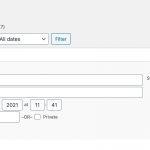I've about 250 records that are custom posts that I need to bulk edit. It would be a lot simpler if I could edit them in the database using PHP MyAdmin. I've had a look over the tables but can't see the posts. Is this possible? If so can you point me to the table I should be looking for? If that's not possible, is there a simpler way to bulk edit records?
Hello and thank you for contacting the Toolset support.
To better assist with this issue, I'll need to know what you are willing to edit? I mean what do you want to bulk edit(dates, statuses, post types, taxonomy terms, etc.)?
I wonder if the built-in bulk edit from WordPress is not enough? Check this screenshot hidden link
In the meantime, please take a look at the WordPress database description here https://codex.wordpress.org/Database_Description
- Posts are saved in the "wp_posts" table(wp_ being the prefix).
- Custom fields' values are saved in the "wp_postmeta" table.
- Taxonomy terms and their assignments are saved in "wp_terms", "wp_term_taxonomy", and "wp_term_relationships".
Thanks - it's a Toolset custom post type so the quick edit option isn't available. I have a database of people and need to edit them and filter to put them in to distribute them in to various groups (e.g. group 1, group 2).
The quick edit option should be available for all post types, default ones(posts, pages), and custom post types(from Toolset or not). Check this screenshot from one of my test sites, you can see that the quick option is available for my Toolset custom post type(Book) hidden link
Regarding your last message:
I have a database of people and need to edit them and filter to put them in to distribute them in to various groups (e.g. group 1, group 2).
Can you elaborate more? I don't understand well.
Are you talking about different tables or WordPress tables?
People are posts from a custom post type or in a different database?
What do you mean by distributing them into groups? Are not taxonomies suited for this? Read more about taxonomies in this article https://toolset.com/glossary/taxonomy/
It wasn't showing for me but I discovered I could enable the quick edit columns in Toolset > edit post type. However that doesn't enable custom fields in quick edit mode (see screenshot).
Is there a setting i need to change to make that show?
Custom fields are not supported on the quick edit option. They may be added, but it will need custom code. Check this article that explains the process a bit hidden link
But, I suggest focusing on your original request. You want to distribute posts in groups, have you been able to read the article about taxonomies, that's probably what do you need. And I believe that taxonomies are supported on the quick edit option. So, create a custom taxonomy(maybe call it Groups) and assign it to your custom post type. Create groups inside of it and try to bulk add the post to their respective groups. Let me know if that answers your needs
If you have different questions, please open a new ticket for each question. For support rules, we are able to handle only one issue at a time. This helps us to bring you a better service and also helps other users to find all the information here exposed.
Thanks for the help - should have explained, I'm using filters on a view so my agents can select which group of clients they want to work on, so taxonomies is not really what I need to achieve this. I'll have a look at that article and come back to you. Thanks for the help.