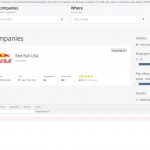Thanks for the details, here are what I found in your website:
1) The problem URL is archive page of post type "Companies", but the view "Company Search" is a normal post view, normal post view won't work as expected, in this case, the AJAX search does not work.
2) And your theme files are hard-coded, since you are using custom PHP codes to customize the "Companies" archive page, Views WordPress Archive won't work directly.
So it needs some custom codes, and I have setup a demo in your website, here are detail steps:
1) I have copy your theme file archive-companies.php to archive-companies.php-bak, you can reverse it back anytime if you want.
2) Create a new theme file archive-companies.php, with below codes:
<?php
/**
* The template for displaying archive pages
*
* @link https://developer.wordpress.org/themes/basics/template-hierarchy/
*
* @package WordPress
* @subpackage Twenty_Nineteen
* @since 1.0.0
*/
get_header();
?>
<!-- Jobs Section -->
<?php
// Start the Loop.
while ( have_posts() ) :
the_post();
// End the loop.
endwhile;
?>
<!-- End Jobs Section -->
<?php
get_footer();
So Views WordPress archive will be able to work in that page.
3) Create a WordPress archive here:
hidden link
use the same filters, and output same post title shortcode.
Notice, in section "Output Editor", you can customize the search form and search result, for example:
<div class="container space-2">
<div class="row">
<!-- Jobs -->
<div class="col-lg-9">
<div id="searchresults">
<!-- Start the Loop. -->
[wpv-filter-meta-html]
</div>
</div>
<!-- Filters -->
<div class="col-lg-3">
[wpv-layout-meta-html]
</div>
<!-- End Filters -->
</div>
</div>
I have tested it in your website, it works fine:
hidden link
More help:
https://toolset.com/documentation/getting-started-with-toolset/customize-post-archives/designing-an-archive-without-any-page-builder/