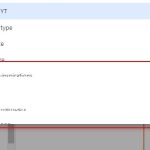Hi,
just wanted to make you aware of these bugs I've found working:
1. In a conditional BLOCK wizard, selecting Post Taxonomy, the condition it's correctly defined also in the Advanced box, but after Accepting you get the Incomplete condition message and if you go back to edit the condition all selections are gone, while in the advanced box the condition is still there. The condition still works on the page. This happens only selecting Post Taxonomy (that I've found).
2. see screenshot: when there are many items in the select the buttons' white background overlaps the items and this makes the selections difficult
Regards
Nicola
Hello,
Q1) I have tried it in a fresh WP installation + the latest version of Toolset plugins, it works fine.
See below test site:
Login URL:
hidden link
Test post with conditional block:
hidden link
Is there any missing steps? can you reproduce the same problem in above test site?
Q2) I can see the problem, it should be a CSS issue, when you add more conditions, you can disable the CSS attribute "position: sticky;" of that overlapped HTML div tag, see my screenshot sticky-div.jpg
Please confirm it in your website, so I can escalate this issue to our developers.
Hello Luo-Yang
I was able to replicate the issue on your sandbox.
I have created a new taxonomy called Colors then added a conditional based on it, as you can see if you edit Bugs In conditional page you get the "Incomplete condition" message and if you edit it selections are gone.
If this doesn't happen with the standard taxonomies maybe the issue is in the custom taxonomy creation.
Kind regards
Nicola
Hello Luo-Yang,
In the meantime I've found another similar issue to Q2, see screenshot. In a form, whan you have a flat taxonomy field, if in the taxonomy many value already exist, entering the first letters opens a window with values starting with those letters. Unfortunately the select appears behind the button and it's impossible to select any value. Could you please suggest a CSS to move the button to the right ? I couldn't find any. Even better would be to have e multiselect instead of this type of fields, is it possible ?
thanks
Regards
Nicola
Thanks for the feedback, I have escalated those two issues, will update here if there is anything news, currently, please use advanced the "Advanced Editor" to setup the conditional block.
For the new flat taxonomy field issue, please check the new thread here:
https://toolset.com/forums/topic/flat-taxonomy-field-ui/