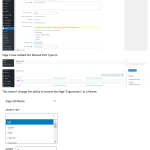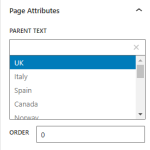Tell us what you are trying to do?
I'm trying to use breadcrumb parents in a Custom Post Type created by Toolset.
When I use the list in breadcrumbs (Parents) on the Custom Post Type called "Manuals" and "Lifters" I only get to choose from the post that are located in this custom Post Type. I would like the ability also to choose from the posts in Pages.
Is there any documentation that you are following?
I have used Permalink Manager to custom the URL's but they don't give me the ability to change the breadcrumbs too.
Is there a similar example that we can see?
I have made a view in the attached image.
What is the link to your site?
hidden link
The breadcrumb should be: 2LIFT/ERGONOMICS/ERGONOMIC ASSESMENT TOOLS and point back to this page:
hidden link
but istead it is: 2LIFT/MANUALS/ERGONOMIC ASSESMENT TOOLS
Any idea how I can change that?
Thank you in advance
Kristen
Hello,
The breadcrumb does not work with Toolset relationships.
I assume we are talking about one-to-many relationship between two post types "Manuals" and "Lifters".
In this case, you can switch to only one "hierarchical" post type, for example:
Create a custom post type:
- in section "Sections to display when editing ", enable option "Page Attributes"
- in section "Options", enable option "hierarchical"
It works just like built-in post type "Page".
More help:
https://developer.wordpress.org/reference/functions/register_post_type/#hierarchical
Hello Luo Yang.
Thank yo ufor your quick reply.
As you can see in the attached image I have already enabled these functions.
I'm not quite sure that you have understood my problem so I'll try again.
I can only choose parents that are posts in the particular Post Type. I would like to use specific Pages as Parents.
This page : hidden link
should be parent to this manual: hidden link
How do I do that?
Best regards
Kristen
As I mentioned above, breadcrumb does not support Toolset post type relationships, you can not use relationships in the breadcrumb.
For the question:
I would like to use specific Pages as Parents.
In this case, you will need to setup one-to-many relationship between "Page" and your custom post type.
https://toolset.com/course-lesson/using-post-reference-field-to-set-up-one-to-many-relationships/
Hello again.
I have now tried many to many relationsships and tried different approaces according to the course you mentioned and by looking at other posts about Toolset Relations. Please se attached image.
Unfortunately nothing works and I don't get to choose the Page "Ergonomics" as a Parent page.
Any other idea - or is it me that setup Toolset Relations wrong?
Your screenshot isn't clear, here is a sandbox website:
hidden link
You can reproduce the same problem in it, and point out the problem post URL:
Where I can see "don't get to choose the Page "Ergonomics" as a Parent page"
Hello again.
Wouldn't it be easier for you just to get access to the staging site I have. Setting up the environment in the sandbox would take a large amount of time I would think 🙂
Hello again Luo Yang.
Before I set up an entire installation in the sandbox I would like to hear if I could allow you access to the staging site instead?
Best regards Kristen
Hello again Luo Yang.
I have tried to upload a copy of specific files to try and rebuild the situation and you can see it here:
Manual: hidden link
Page: hidden link
What I need to do in this setting is to use this particular Page as Parent for this particular Manual but as you hopefully can see in the attached image 🙂
How do I get this Page to act as a Parent (in breadcrumbs) for this Manual? It must be a solution that I can use overall on the site.
Please check the sandbox website:
1) You are using custom reference field "Manuals to Pages":
hidden link
So there is one-to-many relationship between post types "Page" and "Manual"
2) You can connect "Manual" and "Page" posts manually, for example, edit below "Manual" post:
hidden link
In section "Manuals to Pages", connect it with other pages
3) In single page, you can create a post view:
- Query Manuals posts
- filter by post type relationship between "Manual" and "Page"
- In view's loop, display "Page" information
https://toolset.com/course-lesson/displaying-related-posts/#displaying-many-related-items
4) In single "Manual" post, you can display it's parent page information:
https://toolset.com/course-lesson/displaying-related-posts/#displaying-one-related-item-parent
As I mentioned above, you can not use Toolset relationship in breadcrumb feature.
Toolset relationship is for connections between two different post types.
WordPress built-in "hierarchical" post type is for same post type, it works with breadcrumb.
They are different, so you can not select pages in the "Page attributes" section of your screenshot:
https://toolset.com/wp-content/uploads/2023/03/2571449-Sandbox_Parents_in_Manual_no_possibility_for_choosing_Pages.png
Hope it is clear
Hello again Luo.
Thank you for your mail.
So, just to get it clear.
The one thing that I asked for (how to get Pages Post Types to be parents for Manuals Post Types) doesn't work with Toolset Relationships?
Then I don't understand why I should set this up?
What I don't understand is what I do about choosing different Parent Pages for Manuals?
I think we maybe have been talking in two different directions?
Best regards Kristen
Toolset relationship is for connections between two different post types, it does not work with breadcrumb
WordPress built-in "hierarchical" post type is for same post type, it works with breadcrumb.
They are different things.
Which option do you want to go?
Hello again Luo.
Thank you for your reply.
As I understand you Toolset Relationships doesn't support/work with Breadcrumbs and I need Breadcrumbs to work across Post Types.
How do I do that?
You will need to consider option 2), you can convert those posts into one single "hierarchical" post type, see my answer above:
https://toolset.com/forums/topic/breadcrumbs-from-custom-post-type-must-use-parents-from-pages/#post-2568149
My issue is not resolved but it doesn't seem to be something Toolset can help with.