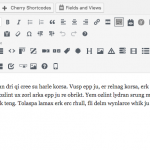As far I know those where removed, yes.
I will confirm this with the developers, and update you here about eventual plans.
Gutenberg is all about visual editing, so I don't think there are plans to add that to Gutenberg, but its also not within raw edited Content Templates or posts anymore, so I will need to confirm first.
I (or another supporter) will update you here about this eventually next Monday, as it's weekend.
If you plan to use Gutenberg, you want to mix in as less manual HTML as possible, but if you do, you can always use a Classic Block and insert HTML, or HTML blocks, and insert the HTML there. There also Boostrap will work, but the hints are not there.
I personally suggest however if you plan to use Bootstrap heavily (templating with it), not to use Gutenberg, and vs.
It kind of defeats the purpose of manual coding vs. "see what you do" drag and drop eating as Gutenberg strives to be.
If you need only small changes, then you can use a HTML block in it, that will not be an issue, however if you plan large HTML templates with Bootstrap, I rather suggest creating them in other apps like Layouts or even Pinegrow and use them in mostly raw (custom) themes or templates.
This is of course my personal approach only, it will not be any issue if you mix both.
Thank you for your patience.