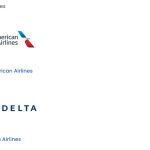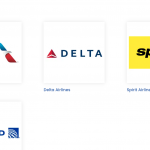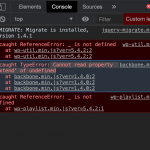Tell us what you are trying to do?
I am working on moving my original site to a new one and am using Astra theme. When I moved everything over, the new Block views are not displaying in 3 columns. When I preview the page they work, but when I go to a private page, it shows as a single column. I've cleared my cache, reloaded the pages...
Is there any documentation that you are following?
I tried this: https://toolset.com/forums/topic/number-of-columns-in-view-loop-is-not-working/
and this: https://toolset.com/forums/topic/bootstrap-column-not-working/
Is there a similar example that we can see?
What is the link to your site?
Hi, I'll be glad to take a closer look. Can you provide a URL where I can see the problem in the browser? Do I need a login to access the site? Is the old site still live, and can I see the original View with columns working there? Please provide a URL.
Hi Christian,
Thank you for the quick response.
You can access the original site, hidden link, and the new site, hidden link.
Examples of both:
hidden link
hidden link
Thanks!
Okay on the new site, I see several JavaScript errors on the page related to the underscore library and backbone. I'm attaching a screenshot here showing those errors. Usually this indicates a conflict in the theme or plugins. As a test, please temporarily switch to a default theme like Twenty Twenty and deactivate all plugins except Types and Blocks, then test the page again. If the JavaScript errors are resolved, please reactivate your parent theme, then the child theme, then other plugins one by one, testing each time you activate a new component, until the problem returns. If the errors are not resolved by deactivating theme and plugins, I'll need to take a closer look to pin this down. Please let me know the results of this test and we can go from there.
It looks like it's the SiteGround SG Optimizer. I'll follow up with them.
Is there a way to block Toolset from loading its CSS on my homepage? About half of my "Eliminate render-blocking resources" in PageSpeed are from Toolset that are not loaded on my home page.
It looks like it's the SiteGround SG Optimizer. I'll follow up with them.
We recommend you don't include Toolset plugin files in minification/obfuscation by site optimizers. We have found that this file MUST be excluded from minification/obfuscation for functional reasons:
- /wp-content/plugins/types/vendor/toolset/toolset-common/visual-editor/res/js/codemirror/lib/codemirror.js
Plus these if you decide to use Toolset Forms:
-/wp-content/plugins/types/vendor/toolset/toolset-common/toolset-forms/js/validation.js
- /wp-content/plugins/types/vendor/toolset/toolset-common/toolset-forms/js/conditional.js
- /wp-content/plugins/types/vendor/toolset/toolset-common/toolset-forms/js/recaptcha-v2/api.js
But again, we recommend you exclude all Toolset files from optimization.
Is there a way to block Toolset from loading its CSS on my homepage?
There's no built-in way to disable the scripts and styles per page, so you would need custom code that dequeues specific scripts based on the page being loaded. It's somewhat complex, and there are several other tickets in the forum asking for more specific information. It's not documented anywhere, and our official stance is we do not recommend dequeueing assets like this as it could have unintended consequences. However, I will point you to some of those other tickets so you can see how it has been accomplished by others:
https://toolset.com/forums/topic/48-render-blocking-scripts/
https://toolset.com/forums/topic/restricting-toolset-scripts-to-specific-pages-or-sections
My issue is resolved now. Thank you!