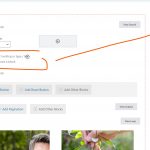Thank you. Happy weekend too. I'll still be working tomorrow, then resting Sunday and Monday.
In the meantime, I'll set this ticket as waiting for your feedback. It should be kept open for 3 weeks.
Did you by the way find a way to make the whole div clickable? Evry post-div will say
Br
Patrik
To make the whole section clickable I suggest adding the following code to your views Javascript section or to the content template where it is used.
jQuery(function(){
jQuery('#wpv-view-layout-353307 .wpv-block-loop-item').on('click', function(){
console.log('click on div', this)
var div = jQuery(this);
var link = div.find('h2>a');
location.href = link.attr('href')
})
})
And add the following CSS to change the pointer of the mouse while hovering over the collage items:
#wpv-view-layout-353307 .wpv-block-loop-item {
cursor: pointer;
}
Hello,
i did not try this yet. but i did try move the block to the startpage, and it does the same messed up view. Why?
Update:
I added your Jquery and Css, and now also the layout worked when added this ?!:)
Anyway - it looks goood!! 🙂
Ihope you have a nice "free-time" 🙂
Another thing. The styels of the items (text-color, text-shadow etc) dont load. Is this becaus ihe view is cached ?
New feature.
Im looking for a way to add a filter on front end. How can i add the tags to filer the view ?
All tags in i dropdown
When i select one of them the list of post change and only change the selected post with that tag.
HOW do i do this ?
Im make you job so easy ! - i made it work my self 🙂
Make next post secret i give you an url so you can take a look 🙂
Hello 🙂
I activated a private reply to let you share credentials.
Hey! 🙂
Here you go. Pls give me som pointers!
Can i change the background of the select-dropdowns in toolset block? now its blue. (i can with custom css, that i know)
And can i speed up the filter when it searching
hidden link
And How, do i remove an paragraph from the block in the editor ?
all other blocks/content/views/header i can remove , but not Paragraphs
hidden link
Hello 🙂 It'is my pleasure to be able to help with Toolset plugins.
However, for support rules, we are able to handle only one issue at the time. This helps us to bring you a better service and also helps other users to find all the information here exposed. For that reason, I have created a new ticket and I'll be posting my reply there.
If you consider that the first request of this ticket(collage view on WPBakery) is handled, please mark this ticket as resolved.
My issue is resolved now. Thank you!