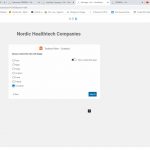Hi Toolset.
I'm following this video: hidden link
and trying to make a page viewing a new post type called "Companies". I have build some Custom fields and it actually works.
Now I'm trying to build a new page where I'm going to show a view. In this video at approximately 6:25 min. I'm trying to choose "Pagination" but I can't. The blue button named "Next" is also not showing.
What am I doing wrong?
Kind regards
Kristen
Hi, are you saying it is not possible to select any of the loop styles shown in your screenshot? Normally you would select one and the Next button will become active. If you cannot select one, it is possible there is some kind of conflict between Blocks and your site's theme or another plugin. You can try these troubleshooting steps first:
- Make sure WordPress and all your Toolset plugins are fully up-to-date
- Clear your browser cache and try again, or try a different browser like Chrome or Firefox. If that does not solve the problem, continue with the following troubleshooting steps.
- Temporarily deactivate all plugins except Types and Blocks
- Temporarily activate a default theme like Twenty Twenty One
- Clear your browser cache and edit this page again
- Try to create a new View following the steps in the tutorial video
If the problem is resolved, reactivate your theme and other plugins one-by-one, testing each time you activate a component, until the problem returns. Let me know if there is one component responsible for this conflict, and I can try to figure out a workaround or see if there is anything we can do to fix the compatibility issue. If the problem continues after deactivating other plugins and activating a default theme, I'll need to take a closer look. Something else must be going on.
Hi Christian and thank you for your quick reply.
I have followed a bit of your instructions but are now waiting for the owner of the site to grant me permission to deactivate plugins and theme. As soon I have that I'm checking out the rest of your instrauctions.
In the meantime I have checked out if the theme used on this site has some issues. It's called "Customify" and I can't find anything in Toolset "Known issues".
If you have knowledge of problems with this theme please let me know.
I'll be back with further update.
Kind regards
Kristen
Thanks for the update. I searched the forums and found a similar recent report: https://toolset.com/forums/topic/view-block-does-work/
It looks like this issue has been escalated to our compatibility team and we are waiting for them to collaborate with the theme authors to come to a solution. I suggest reaching out to the theme authors and reporting this issue so they know we are trying to contact them to determine the best course of action here. We may need to work together to solve the problem. Until then, I have asked my team leader to publish an erratum about this issue since it is not currently published in our Known Issues page.
In the meantime, it may be necessary to temporarily switch to a different theme to create a View, then switch back to Customify after developing the View. If I were in this situation, I would clone the live site to a staging site where I can deactivate the Customify theme during development, then reactivate the Customify theme before migrating the staging site back to the live site.
I will connect this ticket with our internal compatibility ticket so I can continue to update you here as I receive additional information about this issue.
Hi again Christian.
I have reached out to the guys at Customify and asked them to get in contact with you guys from Toolset 🙂 I hope the get in touch!
I try your workaround concerning shifting theme while building the View.
A curious question: What does [Escalated to 2nd Tier] en the title of this supportthread mean?
Kind regards
Kristen
A curious question: What does [Escalated to 2nd Tier] en the title of this supportthread mean?
Ths is a status indicator for the ticket. Our team of supporters is grouped by tier, and I am a first tier supporter. Supporters in different tiers have different responsibilities. "Escalated to 2nd Tier" is an indication that I have asked for assistance from our second tier support team because I was unable to completely solve the issue. First tier supporters like me answer customer tickets and try to solve problems first, but if first tier supporters are unable to solve the problem we escalate the problem to another supporter in the second tier support team. Those supporters handle more complex problems, problems first tier supporters were unable to resolve, problems that may require assistance from our developers or compatibility team, etc.
In your case, the compatibility team is already aware of the problem and I have connected your ticket to our internal ticket for tracking purposes. This way I will be able to notify you when we have more information about the problem you have experienced.
Hi again Christian.
I just figured out that the "Next"-button actually is present in the Views-configuration and when the mouse-pointer i hovering over the button it shows as you can see om the uploaded screen-dump.
That goes actually for all of the button that had dissapeared when using the "Customify"-theme.
I don't know if you can use this information but here it is.
I wish you a very pleasent sunday.
Kind regards
Kristen
Thanks for the additional information, I will pass that along to our developers. Hope you have a great day as well 🙂