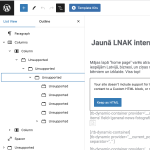I am trying to: edit the content of my website by using Toolset Views. This has worked in the past but since yesterday all of the Toolset blocks are no longer available in the Block Editor block selection menu. Existing Toolset blocks that I have used in my templates and pages, instead of appearing normally, are now replaced by an error like this:
"Your site doesn’t include support for the "toolset-views/view-editor" block. You can leave this block intact, convert its content to a Custom HTML block, or remove it entirely."
This appears on every page and template I try to edit.
Link to a page where the issue can be seen: latviesi.northernvillage.com
I expected to see: The usual Block Editor, with all the Toolset blocks available,.
Instead, I got: The above error message. I have the option to convert the output to raw HTML, but this only outputs shortcodes and does not display the images, headings, content, etc. that the toolset view had previously been outputting.
Update: I refreshed the home page, and all the content from the Toolset Views are now missing. The page is completely blank.
I did get Duplicator installed and made a backup file. Here is the installer and the backup archive file in dropbox:
hidden link
And here is the installer file:
hidden link
Where can we securely put the login information to the wp-admin and the FTP ?
Hi,
Thank you for contacting us and I'd be happy to assist.
We've released some Toolset plugin updates for compatibility with with latest WordPress 6.4.
( if the updates don't show up, please go to WP Admin -> Plugins -> Add New Plugin -> Commercial and use the 'Check for updates' button )
Please update all Toolset plugins to the latest releases and these errors should be fixed.
regards,
Waqar