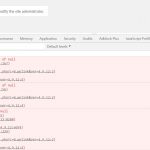Hi, I'm receiving a blank dashboard column apart from Dashboard, Profile and Collapse menu.
I've tried disabling all plugins and changing the theme from the hosting cPanel, and restoring backup from 5 days ago - no luck - must be something that happened before that.
Attached image of console errors.
Appreciate any help to restore the dashboard.
Thanks
Hi David,
Thank you for contacting us and I'd be happy to assist.
In the screenshot, I noticed a message to update WordPress. Can you please make sure that the WordPress, active theme and all plugins are updated to their latest versions?
In case the issue persists, with all plugins disabled and with a default theme like Twenty Nineteen, it could be an issue related to WordPress core files. In that case, it would be a good idea to re-install WordPress core files:
hidden link
If this continues to happen only when Toolset plugins are active, you're welcome to share temporary admin login details, for further troubleshooting.
Note: Your next reply will be private and though no changes will be made on your website, please make a complete backup copy, before sharing the access details.
regards,
Waqar
Hi David,
Thanks for the update and glad that the dashboard widgets are back.
The remaining console error is originating from a file coming from "WP Ultimate CSV Importer" plugin
( hidden link )
There is an update available for that plugin and I suspect that updating it to the latest version should fix this as well.
Note: there are 21 plugins on the website, which have a newer version available, so I'll recommend to update them all.
regards,
Waqar