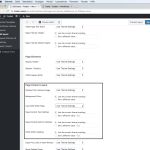Hi there,
Thanks for reply.
Yes, the layout was previously assigned to Pages. Since it was messed up, i actually trashed it.
Now after re-reading your reply, I went back and had it restored. Then the theme options showed up ? Not sure what happened here.
Hurray, we got back our header and footer but the page width is not right. Please see screenshot. The content on the right is cropped off.
I have noticed the pages have problems confirming to full width setup. How can we fix this?
Thanks!
Screen Shot 2018-06-23 at 8.24.14 PM.png
hidden link
If you look at the home page, the white margins are not supposed to be there. all images and colour blocks are supposed to be full width.
Currently that page is not full width, so I cannot see what is making the borders to appear.
It may be a mis configuration with the Row or Cell settings.
However, since Toolset is only covering the content area of the page, it is not taking over Avada’s settings.
The row settings are from Avada, so that may be a conflict.
Can you let me see this in the backend directly on a test site?
I will need to disable, change and modify things, so a live site is not adequate
I will try to figure out what is putting those margins (we as well have some settings for margins in each layout, look out for them, they adjust the default Bootstrap 15px margins)
I activated a private reply.
In the Layout there is no setting for a full width content but a setting for 100% Width Padding.
I assume that is the padding you see.
However, I am not entirely sure how you set the full width in layouts, as there is no such setting
The Layout, this will ONLY affect the_content() part.
It will not affect the entire Template.
Hence, if AVADA offers a setting to have the_content() full width, then that will work thru the Layout as well, but eventually you will have to adapt those padding settings - they can be found in each of those layouts theme option settings.
Please let me know if I missed a detail
Sorry can you please elaborate. What do you mean by "adapt those padding settings - they can be found in each of those layouts theme option settings." How do I go about doing this?
The AVADA theme seems to provide settings for paddings in the Theme Options section of each Layout.
As well, when you insert Rows, Toolset Layouts lets you set margins.
Here is the DOC about Toolset Row Settings:
https://toolset.com/documentation/user-guides/learn-how-rows-can-displayed-different-ways/
I added screenshots as well of the setting I would try to use to fix this issue.