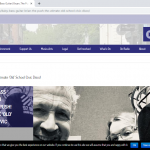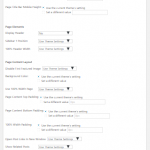I should add that we know of a plugin conflict with "Radio Station" introduced in a recent update so at present, we are not updating this plugin as doing so breaks the entire site
Okay the Radio Station plugin seems to be related to the blank pages for Shows, as well. When I deactivate the Radio Station plugin, Shows begin appearing for me. It makes sense when I look at the files in the Radio Station plugin. There is a template file called "single-show.php" that is empty. That's why we were seeing a blank page for Shows but no errors. There is also a single-show-old.php that has some content. If I rename these two files to single-show-new.php and single-show.php, I see a better design appear for shows.
OK thanks. Strange that with Avada integration plugin turned on this isn't an issue. We'll look at this further and try to find a fix.
The Avada Integration plugin must override that template file somehow. I'll stand by for your update.
I have succeeded in preventing the Radio Station plugin from intercepting and trying to impose a single post template by commenting out a filter in the plugin....add_filter( "single_template", "station_load_templates" ) ;
However, I still cannot get the Toolset layout to remove the Previous/Next and post title despite the layout's settings (attached screenshots). This applies to all post types to which the layout applies, not just shows.
Okay thanks for the update, I was not able to pin this down yet, so I will have to pick up investigation again when I return on Sunday. Thanks for your patience while I continue the investigation.
Have a good weekend!
I have also discovered that since removing the Avada integration, my layout for 404 error page is no longer being applied.
However, I still cannot get the Toolset layout to remove the Previous/Next and post title despite the layout's settings (attached screenshots). This applies to all post types to which the layout applies, not just shows.
Okay I see the issue, the Avada Theme Options for the Single Blog Post are overriding our Layout options. Please go to Avada > Theme Options > Blog > Single Blog Post. You should disable Next/Previous Navigation and Page Title here.
I have also discovered that since removing the Avada integration, my layout for 404 error page is no longer being applied.
Okay this one is not so straightforward, because this was a feature of the Avada Integration plugin. I'll continue investigating and provide some additional feedback as soon as possible.
I have a custom 404.php template file you should be able to use to activate your 404 Layout. Please find the file available for download here: hidden link
Extract the PHP file and place it in your child theme directory. Then let me know if your Toolset Layout does not appear.
Thanks Christian. We are just in the middle of a big site maintenance job. Once that has passed without incident (!), I'll implement this.
The support here is just phenomenal...thank you. Is there any way I can reflect this with a review or testimonial?
Thanks for the acknowledgement, I appreciate it! You will have the ability to provide feedback once the ticket is resolved. Also if you create another ticket later, you have the ability to select the same supporter you worked with on the last closed ticket, and you can add feedback there as well. I'll stand by for your updates.