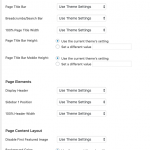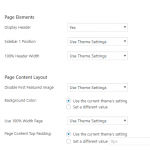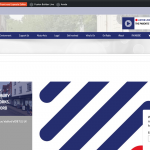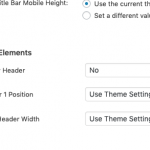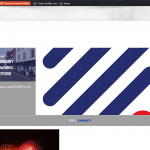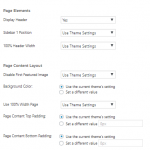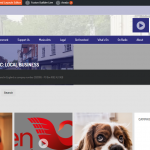I think this issue has occurred since Layouts 2.6.
I use a Parent layout "Header and Footer" which is the parent for a number of layouts. This has the avada header, child and avada footer as its three rows.
Any layouts using this parent are now showing two headers at the top of the page
Link to a page where the issue can be seen: hidden link
If I remove the Avada header from the parent, then no header at all appears so this suggests to me the issue is with the Avada header module for Layouts.
Hi, the Avada Layouts Integration plugin you have implemented has been officially deprecated for some time now and is no longer supported. We wrote about how we updated the scope of Layouts integration with popular page-builder themes like Divi and Avada in our blog back in 2017: https://toolset.com/2017/10/views-2-5-and-layouts-2-1-offer-tight-integration-with-popular-themes/
With that in mind, as Avada's system continues to evolve and diverge from previous versions, more and more compatibility issues will arise with the old integration plugin. Our developers will most likely not continue to address those issues in a plugin that is no longer officially supported. As the problem you've noticed arises when Avada is updated to 6+, the best solution available right now is to revert to a previous version of Avada if you want to continue to use the old Avada Integration plugin with Layouts.
Ah okay thanks.
This leaves us with a pretty significant problem. Is there any guidance on how to deal with the fact that we can either stay on an old version of Avada or have no header and menu on pages using layouts? We really need an alternative of some sort. I guess I'm not clear how menus are handled in the future in layouts.
I guess I'm not clear how menus are handled in the future in layouts.
In general, primary site navigation menus will not be included in Layouts, but will be rendered entirely by the theme's template files. Layouts will allow you to control the design of the main content area of the site, similar to a Content Template. That does not usually include things like the main site header and footer elements, main navigation, full-width backgrounds, and so forth. Those elements are managed by the theme itself. Some themes provide options you can use to control specific elements on a per-layout basis. I'm attaching a screenshot here showing a few options provided by Avada. These options are shown in the Layout editor screen, so you can choose different settings per Layout.
Let me know if you have questions about that.
Thanks. I can see this approach makes sense but unfortunately it doesn't seem to work for me.
As far as I can tell any changes I make in the theme options area of a layout have no impact on how the layout displays. I have tried the "display header:yes" options and I get no header at all if I stop the layout being child or if I delete the Avada header element in the parent.
It seems perhaps like my Toolset implementation is in some way corrupted?
Are you making these theme option changes in the parent Layout (header / footer) or in the child Layout? Are you making the theme option changes with or without the Avada Layout Integration plugin active?
It might be best for me to log in and see what's going on. If that's okay, please provide login credentials in the private reply fields here.
As far as I can tell any changes I make in the theme options area of a layout have no impact on how the layout displays.
The Avada Integration plugin is active.
Right, the theme options aren't respected because the integration plugin is active. This plugin should be deactivated. Otherwise, it will continue to override the theme option settings you choose in the child Layout, as it has done in the past. I ran a quick test and took some screenshots.
- See the first screenshot of an Event (before.png).
- Deactivate Avada Integration plugin
- Edit Single Post Layout
- Turn off Page Elements "Display Header" theme option (see theme-option.png)
- Test Event post again (see after.png)
The "Display Header" theme option seems to be working with the integration plugin deactivated.
Thanks. I didn't appreciate I needed to turn off the integration plugin.
However, I can't see an option which makes the menu appear. I see in your "after.png" the header bar appears but that's not the menu. What am I missing?!
Thanks again; this is really helpful.
The "Display Header" option in theme options controls the main site header with the main navigation menu, not the WordPress admin menu bar (black bar at top of site). That admin menu bar isn't managed by the theme options. So you would reactivate the "Display Header" option to turn the main header and navigation back on. The option is shown in the "theme-option" screenshot in my last comment.
Hi Christian
Thanks. I think perhaps a caching plugin was leading me to see things not quite as they should be....now deactivated.
However, I can now get the menu showing but I can't get rid of the post title or previous/next navigation. See screenshot. I've also attached a screenshot of the layout settings.
There is a parent ("edit post link") layout which seems to be preceded by the above mentioned content. I have tried adding settings to the parent layout but to no effect.
This is not a huge issue; I guess I can either live with it or use CSS to suppress the content.
Okay I see what you're saying, could you update your Avada theme and Fusion plugins to the latest versions? I'll run some tests locally to see if I can replicate that problem, and report back with my findings.
Thanks. I have updated all plugins and the theme.
I have also discovered two more issues since disabling integration.
None of the individual shows pages load at all hidden link These use the "single shows" layout (122305). They just are totally blank.
The taxonomy archives for topics and podcast series (using the layout "taxonomy archive" - 121832) loads the footer in the middle of the content (screenshot).
Sorry about this!
Update...I reactivated (temporarily) the Avada integration plugin and these problems went away but of course the menu did not appear.
Okay these are more serious issues than I am able to diagnose just by looking at the site. If it's okay with you, I would like to create a clone of your site using the Duplicator plugin. Then I can run additional tests locally without further breaking the live site. If you approve, I'll go ahead and get started with that clone.
Thanks. Yes please go ahead and make a copy of the site. If you would prefer, I can clone the site relatively quickly on my server.
I really appreciate your help here.