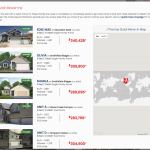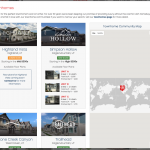I am trying to: Make sure all three auto-zoom maps correctly zoom in the 3 modal windows (Quick move-ins, communities, townhomes)
Link to a page where the issue can be seen: hidden link and click on the links for the three sections mentioned above
I expected to see: The map zoomed in to show all markers (it works on 1 out of 3 some of the time, other times none work)
Instead, I got: Fully zoomed out map showing the whole world (markers are there but you have to zoom in
Hello,
Are you using shortcode [wpv-map-render] render the google map?
If it is, please try to setup the attribute "general_zoom" to a specific value, for example:
[wpv-map-render ... general_zoom="6" single_zoom="15"]
See our document:
https://toolset.com/documentation/user-guides/maps-shortcodes/#wpv-map-render
general_zoom. Optional, defaults to 5. When fitbounds is set to off, this one sets the zoom level of the map.
If the problem persists, please check these:
1) In case it is a compatibility problem, please deactivate other plugins, and switch to wordpress default theme 2017, and test again
2) If the problem still persists, please provide database dump file(ZIP file) of your website, also point out the problem page URL and view URL, I need to test and debug it in my localhost, thanks
https://toolset.com/faq/provide-supporters-copy-site/
Can I give you ftp and wordpress access to the site? There is a massive image library so not sure about a big dump
OK, I have enabled the private message box, please provide the credentials and FTP access of your website. Thanks
Thanks for the details, I can login your website, and have tried these:
1) I assume we are talking about the post view "Quick Move-In Home Finder"
hidden link
I create a new page, display above view directly:
hidden link
There isn't similar problem, it is displayed correctly.
2) I have tried to deactivate plugins in your website, it seems that the problem is related with "Fusion Builder" plugin and the avada modal window, so it should be a compatibility problem with the "Avada modal window".
In order to debug this problem, please provide below files:
1) Avada theme
2) Fusion Builder plugin
3) Your website mysql database dump file, I don't need the image library. if you need assistance for it, I need your permission to install duplicator plugin in your website to get he database dump file.