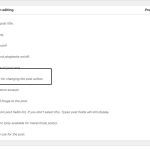This thread is resolved. Here is a description of the problem and solution.
Problem:
I am having an issue with my custom post type not showing on the author page.
Solution:
To show custom post types on the author page, create a custom author archive page using Toolset Views.
This allows you to choose which post types should be included. Follow the guide on customizing WordPress Archives:
https://toolset.com/documentation/getting-started-with-toolset/customize-post-archives/
Additionally, go to Toolset > Post Types, select the post type in question, and under the "Sections to display when editing" section, make sure to check the "Author" checkbox.
Relevant Documentation:
https://toolset.com/documentation/getting-started-with-toolset/customize-post-archives/
This is the technical support forum for Toolset - a suite of plugins for developing WordPress sites without writing PHP.
Everyone can read this forum, but only Toolset clients can post in it. Toolset support works 6 days per week, 19 hours per day.
This topic contains 4 replies, has 2 voices.
Last updated by 3 years ago.
Assisted by: Christopher Amirian.