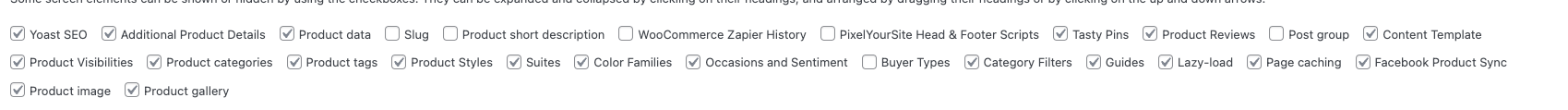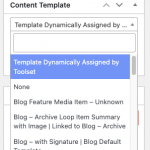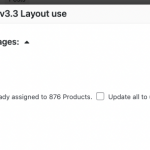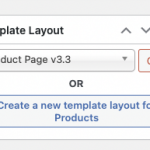I am trying to: Create new product/assign layout to new products
Link to a page where the issue can be seen: -
I expected to see: The assign template layout block
Instead, I got: no way to assign a layout
My site/custom theme is built on the Layouts plugin, and it's worked fine but now I cannot assign Layouts to new pages. The edit block for assigning a layout is gone, and even assigning the layout on the edit layout -> change layout usage menu doesn't work. Seems to have happened after I swapped my views plugin for the blocks plugin due to issues with woocommerce (legacy editor for views is turned on).
Hello,
Toolset Layouts plugin is based on Bootstrap framework, but Toolset Blocks plugin is based on WordPress built-in Blocks builder, you can not use them both in your website.
I suggest you try to use Toolset Views plugin instead of Toolset Blocks plugin, you can download Toolset Views plugin here:
https://toolset.com/account/downloads/
click "Download Toolset manually"
And follow our document to enable the legacy editor:
https://toolset.com/course-lesson/enabling-legacy-version-of-toolset-views/
Hi Luo, I only switched because of this thread from a couple weeks ago: https://toolset.com/forums/topic/views-doesnt-work-when-accessed-directly-via-copy-pasted-url-with-parameters/
I need both Layouts functionality and for my woocommerce product search to work.
Toolset Layouts plugin had already retired, and had already be moved to legacy plugins, it is not recommended to use it in your new project, I suggest you try to follow our document to setup single product post with content template using blocks editor.
See our document:
https://toolset.com/course-chapter/templates-for-single-product-pages/
More help:
https://toolset.com/course/custom-woocommerce-sites/
This isn't a new project, it's an old website that was build years ago before Blocks was introduced. The entire theme is Layouts based.
If in order for my website and theme to continue functioning, I need to revert back to the legacy Views plugin, then I need my other thread reopened and a patch to make the woo-on-sale filter function in the legacy Views plugin.
We can handle the previous issue in this ticket, please provide your website copy in below private message box, you can put the package files in your own google drive disk, share the link only, I need to test and debug it in my localhost, thanks
https://toolset.com/faq/provide-supporters-copy-site/
I am downloading the files, will update here if find anything
I assume you are going to display "onsale" product posts, which product post is onsale status? I did not find any product post with sale price in your website.