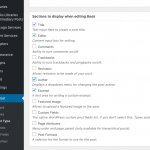This thread is resolved. Here is a description of the problem and solution.
Problem: I would like to change the author of a single post in wp-admin. The User is a Subscriber.
Solution: Activate the author field in the post editor by going to Toolset > Post Types. Then use the Screen Options tab in the post editor screen to activate the Author field in the post editor. To select a Subscriber, add this custom code to your child theme's functions.php file, or create a new snippet in Toolset > Settings > Custom code:
add_filter( 'wp_dropdown_users_args', 'add_subscribers_to_dropdown', 10, 2 );
function add_subscribers_to_dropdown( $query_args, $r ) {
$query_args['who'] = '';
return $query_args;
}
After you select the subscriber, remove this custom code if you don't want to include Subscribers in the author field selections in the future.
This is the technical support forum for Toolset - a suite of plugins for developing WordPress sites without writing PHP.
Everyone can read this forum, but only Toolset clients can post in it. Toolset support works 6 days per week, 19 hours per day.
| Sun | Mon | Tue | Wed | Thu | Fri | Sat |
|---|---|---|---|---|---|---|
| 8:00 – 12:00 | 8:00 – 12:00 | 8:00 – 12:00 | 8:00 – 12:00 | 8:00 – 12:00 | - | - |
| 13:00 – 17:00 | 13:00 – 17:00 | 13:00 – 17:00 | 13:00 – 17:00 | 13:00 – 17:00 | - | - |
Supporter timezone: America/New_York (GMT-04:00)
This topic contains 4 replies, has 2 voices.
Last updated by jiriK-2 5 years, 6 months ago.
Assisted by: Christian Cox.