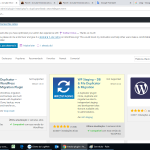I am trying to:
edit the color pallete on a Arforms plugin form
Link to a page where the issue can be seen:
the issue happens at the edition form
I expected to see:
icons with color to grafical edition
Instead, I got:
leters FFFFF
ArForms support ask me:
Hello,
I've checked and noticed that there are lots of JavaScript error in the console panel and that's why it happens. The JavaScript errors are generated from one of your plugin 'Toolset Forms' as it loads there JS/CSS files in every page of admin area and that's why it conflicts with ARForms.
Loading JS/CSS on every page of admin area is not a good practice and also affect site loading performance as well as can cause other plugins conflict. So I recommend you to ask the 'Toolset Forms' author not to load their JS/CSS files on every page of admin area as there is no any issue in ARForms.
Thanks
NOTE: My host is WORPRESS.COM
Hello,
Since it is a compatibility problem, please check these:
1) You are using the latest version of Toolset plugins, you can download them here:
https://toolset.com/account/downloads/
2) In case it is a compatibility problem, please deactivate other plugins, and switch to wordpress default theme 2019, deactivate all Custom code snippets, and test again
3) If the problem still persists, please provide a copy of your website, you can put the duplicator package in your own google drive disk, and share the link in below private message box, also point out the problem page URL, I need to test and debug it in a live website, thanks
https://toolset.com/faq/provide-supporters-copy-site/
Duplicator isn´t supported by wordpress.com
I coud'nt use it
May i use All-In-One WP migration?
If not let me know a plugin supported by wordpress.com
Yes, you can use other plugins(All-In-One WP migration), I just need to duplicate the same problem in my localhost.
And please make sure there is database dump file in your duplicator package.
And I have enabled the private message box again, you can put it into your own google drive disk, and share the link in it.
Thanks for the details, I can download the duplicator package, but it is 1.2G size, so will take time to download and install it, will update here if there is anything found
I have downloaded a file arrudamiranda.com.br-20190328-015006-427.wpress, file size is 1.2G.
I have tried to install the All-In-One WP migration(https://wordpress.org/plugins/all-in-one-wp-migration/) in a fresh wordpress installation, but it seems not be able to such a big file,
see screenshot: all-in-one-wp-migration.JPG
how can I import such file in my localhost.
Is there any document for import such a big size file? thanks
Also you can try these:
1) Within a fresh wordpress installation, with only Toolset plugins and Arforms plugin.
2) Try to duplicate the same problem,
3) If the problem persists, you can simple provide the Arforms plugin link + detail steps to duplicate the same problem.
That will save much time to duplicate this problem. thanks
My host is wordpress.com
I did a backup, i did`nt export the site.
i don`nt know how you upload a wordpress.com backup using another host or localhost.
you may use may login to access wordpress.com and debug my site.
Please i`m wayting 2 days for your answer and i informed you about my enviroment.
Please provide your website credentials in below private message box, also point out the problem page URL, thanks
Hi,
that problem was resolved by Arforms Support. I don't know if you participated.
We have some issues using toolset with Arforms.
They are incompatible?
Thaks a lot,
No, we did not participate in it, it seems this problem is resolved in Arforms side.
For the new question: They are incompatible?
I have searched it using Google and in our to-do list, there isn't similar report before. But I am not sure this plugin is compatible with Toolset plugins 100%.
Feel free to create new ticket if there is other compatibility problem. thanks