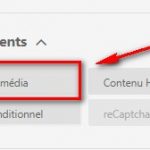This thread is resolved. Here is a description of the problem and solution.
Problem:
When using Content Templates for the Archive (single) posts, those aren't applied to those posts.
Also, in single posts, I see the featured image twice.
Once, I inserted in the Content Template, but it's unclear where the second one comes from.
Solution:
The Content Templates can only replace the_content function, or any other valid function that outputs the content (body) of a post.
You can see here how to proceed if your Theme doesn't use the native WordPress the_content() function:
https://toolset.com/documentation/user-guides/templates/theme-support-for-content-templates/
Now the Featured image is usually output already by the Theme, and if the theme offers no option to turn that off, the only ways of having the Featured Image displayed only once is either remove it from The Content Template (and let the theme display it) or arrange the theme's code in a Child Theme so to not output it.
Or, using any theme that offers options for it would as well solve the issue.
This is the technical support forum for Toolset - a suite of plugins for developing WordPress sites without writing PHP.
Everyone can read this forum, but only Toolset clients can post in it. Toolset support works 6 days per week, 19 hours per day.
| Sun | Mon | Tue | Wed | Thu | Fri | Sat |
|---|---|---|---|---|---|---|
| - | - | 14:00 – 20:00 | 14:00 – 20:00 | 14:00 – 20:00 | 14:00 – 20:00 | 14:00 – 20:00 |
| - | - | - | - | - | - | - |
Supporter timezone: Asia/Ho_Chi_Minh (GMT+07:00)
This topic contains 9 replies, has 2 voices.
Last updated by 5 years, 4 months ago.
Assisted by: Beda.