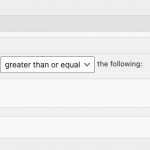This thread is resolved. Here is a description of the problem and solution.
Problem: I would like to filter a WP Archive using the post expiration timestamp from Forms, i.e. the _cred_post_expiration_time field.
Solution: Use the archive's Query Filter editor to add a query filter based on that hidden custom field value. First, you must expose the hidden _cred_post_expiration_time field to Views filters. Go to Toolset > Settings > Front-end Content, and add _cred_post_expiration_time in the "Hidden custom fields" section. Then in the WordPress Archive, add a Query Filter based on the _cred_post_expiration_time custom field. Configure the filter so that it finds results with _cred_post_expiration_time greater than or equal to NOW, or TODAY, as shown in the screenshot here. You may have better results with TODAY depending on your server's timezone settings, but you can try NOW or TODAY in the filter configurations to see which one gives the best results.
This is the technical support forum for Toolset - a suite of plugins for developing WordPress sites without writing PHP.
Everyone can read this forum, but only Toolset clients can post in it. Toolset support works 6 days per week, 19 hours per day.
No supporters are available to work today on Toolset forum. Feel free to create tickets and we will handle it as soon as we are online. Thank you for your understanding.
| Sun | Mon | Tue | Wed | Thu | Fri | Sat |
|---|---|---|---|---|---|---|
| 8:00 – 12:00 | 8:00 – 12:00 | 8:00 – 12:00 | 8:00 – 12:00 | 8:00 – 12:00 | - | - |
| 13:00 – 17:00 | 13:00 – 17:00 | 13:00 – 17:00 | 13:00 – 17:00 | 13:00 – 17:00 | - | - |
Supporter timezone: America/New_York (GMT-04:00)
This topic contains 3 replies, has 2 voices.
Last updated by Christian Cox 2 years, 12 months ago.
Assisted by: Christian Cox.