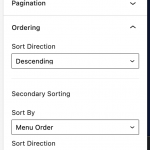now I can't even get the editor to load to be interactive, just shows the placeholder, then hangs, returns: Updating failed. The response is not a valid JSON response.
Okay that is unusual, I think there is one open issue related to similar symptoms: https://toolset.com/errata/unexplained-problems-on-backend-edit-screens-possibly-associated-with-json-errors/
I think the next step to try is to see if there are any relevant server-side errors that might shed some light on the problem here. If you are not familiar with server-side error logging, I can show you how to create and activate one by adjusting your wp-config.php file.
Go in your wp-config.php file and look for
define('WP_DEBUG', false);
Change it to:
define('WP_DEBUG', true);
Then add these lines, just after the WP_DEBUG line:
define('WP_DEBUG_LOG', dirname(__FILE__) . '/error_log.txt');
define( 'WP_DEBUG_DISPLAY', false );
@ini_set( 'display_errors', 0 );
define('WP_DISABLE_FATAL_ERROR_HANDLER',true);
Reload the archive editor page in wp-admin to test it once again. If any server-side errors are triggered during this process, it will create an error_log.txt file in your site's root directory. Use FTP to look for this file in the same directory as wp-config.php. You may need to click "Refresh" in your FTP browser to see a new file appear. Please download this file to your computer, open it in any text editing software, and send me its contents. Once that is done, you can revert the changes you made to wp-config.php and delete the log file using FTP.
Is there any way to force toolset to sort with menu order regardless of that select option? The entire site uses this and always will, wouldn't mind hardcoding.
You could use the Views Filter API wpv_filter_query to programmatically set the primary sort order for all Views, but this API unfortunately does not apply to archives so that solution would not be helpful in all cases. When archives are involved, the primary sort order must be managed in the Block Editor.
Please let me know what you find out, if anything, from the server logs and we can continue troubleshooting from there. Thank you!