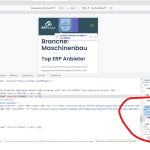I need to adjust the custom archive page for custom post type "Top ERP Anbieter". You can see an example on page hidden link
I want to do the following:
- set top margin to zero so that the first block on the page is shown on top of the page without margin. I applied custom CSS as on the custom template page, but it does not work properly.
- show archive title. I deactived the archive title shown by my Astra Pro theme since it is not shown in the right place. How can I show the archive title in a block on the page?
temporary WP admin login:
hidden link
Thanks, David
Hello,
Q2) You can use shortcode [wpv-archive-title] to display the archive page title:
https://toolset.com/documentation/programmer-reference/views/views-shortcodes/#wpv-archive-title
Q1) Which block do you want to set top margin to zero?
Please take a screenshot for it.
Q2. Thanks!
Q1. first block on the page must start on top of the page without margin
first block on the page must start on top of the page without margin. On desktop it works fine, but pease see attached screenshots for mobike and tablet.
Thanks for the details, it is a CSS issue of the file of your website:
hidden link, line 1523:
.tpgb-block-d9a7b6.tpgb-container-row .tpgb-container-col, .tpgb-block-d9a7b6.tpgb-container-row .tpgb-container-col .inner-wrapper-sticky {
padding: 15px;
}
You can remove it, or use custom CSS codes to override it.
See my screenshot padding.jpg
More help:
hidden link
hidden link
I will check with the support team of ThePlusBlocks plugin. Thank you!