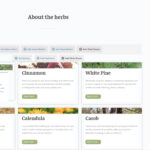This thread is resolved. Here is a description of the problem and solution.
Problem:
I wanted to display archive posts ordered by post title in ascending order, but the archive order setting wasn’t working correctly.
Solution:
The issue was caused by another plugin’s configuration. After adjusting that plugin, the archive ordering worked as expected.
Relevant Documentation:
https://toolset.com/course-lesson/creating-a-custom-archive-page/
This is the technical support forum for Toolset - a suite of plugins for developing WordPress sites without writing PHP.
Everyone can read this forum, but only Toolset clients can post in it. Toolset support works 6 days per week, 19 hours per day.
This topic contains 1 reply, has 1 voice.
Last updated by 3 months, 1 week ago.
Assisted by: Christopher Amirian.