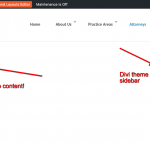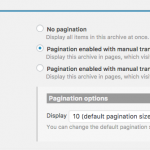Well, I did what you advised, and it is still replacing the single quotes with code - even after I corrected it. I edited and I was able to get it on the page.
This concerns me because it may indicate a conflict with your theme, or another plugin. If you're able to get it working, that's fine, but if you continue to experience problems with this I recommend opening a separate ticket so we can investigate further.
1. I'm using Divi theme. Is there a way to override the standard right sidebar template...
Not with Toolset, unfortunately. The only way I know to modify the Divi wrapper is to create your own custom archive template file using PHP, and modify the code use a full-width design on this archive page. The Divi support forums would be the best resource for this type of information, but a quick search led me to these articles:
hidden link
hidden link
2. Where is the best place to define the drop down box for Practice areas? You can see it is showing partial code.
It looks like you want to filter based on the Practice Area custom field, is that correct? The simple solution is to use a different type of custom field instead of a multiple line field. See the attached screenshot value.png - this custom field won't work as a dropdown filterable field for multiple reasons:
- The value includes HTML
- It includes multiple options that you want to be able to filter separately.
Instead, use a select field, or a multiple select field, or checkboxes, or radio controls. This way you can define the options and values one by one. Do not include HTML in the value of each option. Only use simple text strings with no spaces. Then the filter options will be constructed automatically for you when you insert the filter controls in the WP Archive editor.
3. I'd also like to get all of the people listed on one page without pagination.
No problem, see the attached screenshot pagination.png. There are pagination settings in your WordPress Archive editor you can choose from. If you are unable to see the pagination settings in your editor, you may need to enable it by clicking "Screen Options" in the top right corner of the page.
4. Here's what I'm trying to create on this archive page with toolset
The alphabetical name filter will require a bit of custom code. There's not a way to filter by "first letter" of a post title or custom field. To make this work, you could create a separate custom field, and populate that field with the first letter using a save_post hook. Then you can filter based on that custom field and include options for each letter. This is a bit too complex to describe here, so I recommend opening a separate ticket asking for help creating an alphabetical filter in your WordPress Archive.
...the table dynamically changes based on search criteria
There's a section in the WordPress Archive editor called "Custom Search Settings". If you cannot see it, use the Screen Option tab in the top right corner of the site to enable it. Once it appears, you can select "AJAX results update when visitors change any filter values" to have your archive results change automatically based on the search filter selections.
Do you know of a toolset tutorial that can point me in the right direction?
Here's a guide:
https://toolset.com/documentation/user-guides/normal-vs-archive-views/
I also recommend the training course here to get a general idea of how Toolset plugins work:
https://toolset.com/documentation/toolset-training-course/