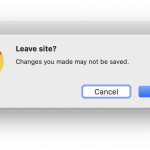We are seeing a browser alert pop up when trying to update WooCommerce products (see attached screenshot). If you click "Leave" the changes do get saved, but this is confusing my clients.
I tested the issue by deactivating all other plugins and it only seems to happen when both Types and Social Warfare Pro are active, and it only happens for Woocommerce products, no other post types.
Hi Shawn,
Thank you for contacting us and I'll be happy to assist.
I performed a few tests on my website with the latest Types, WooCommerce, and Social Warfare plugin, but couldn't reproduce the issue.
The "page leave warning" only showed when there were any unsaved changes on the product's edit screen and the page refresh or navigation to a different page was attempted (which is WordPress default behaviour for all post types). But, I couldn't see it when the "Update" button was used.
Can you please check if there are any script errors or warnings recorded in browser's error console, when the product edit screen is open?
( ref: https://codex.wordpress.org/Using_Your_Browser_to_Diagnose_JavaScript_Errors )
You can also test this with a default theme like "Twenty Nineteen", to rule out any theme/custom code conflict.
In case the issue still persists, with a default theme and only Toolset Types and Social Warfare plugins active, you're welcome to share temporary admin login details, in reply this message.
I've set your next reply as private, so that only you and our support team can access it.
Important note: Please make a complete backup copy of the website, before sharing the access details.
regards,
Waqar
Hi Shawn,
Would it be possible for you to share a clone or snapshot of your website with us?
(it can be from this website or from another test website where the issue is reproducible)
We usually recommend the free Plugin “Duplicator” (http://wordpress.org/plugins/duplicator/) for this purpose.
If you already know how Duplicator works, you can skip the instruction video and just send me the installer file and the zipped package you downloaded.
Duplicator Instructions:
hidden link
( note: I'll need both files and you'll probably want to use DropBox, Google Drive, or similar services, as the snapshot file will be quite big )
IMPORTANT: Remember to create or keep an admin account for me before creating the snapshot, or I won’t be able to log in. You may delete the new admin account once the snapshot has been built.
I will set your next answer as private again so you can provide me the information securely.
Appreciate your time and report.
regards,
Waqar
Actually I'm having a hard time replicating the issue now on a fresh test site I set up. I have WC, Types, and Social Warfare Pro active and I'm not seeing the alert message in Chrome on that site. Seems to be something very intermittent. I'll continue to test and post here again if I get anywhere.
Thanks!
Hi Shawn,
Thanks for the update and feel free to share if you still see something out of place.
For a new question or concern, you're welcome to open a new ticket.
regards,
Waqar