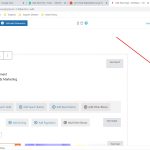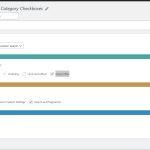Tell us what you are trying to do?
I am creating a custom search. In that search, I am implementing a taxonomy called SAAS Features as Set of Checkboxes. Now the logic between the checkboxes is OR by default. But I need And Logic.
Hi there,
In the query filter you can select which operator you can use:
https://toolset.com/documentation/legacy-features/views-plugin/filtering-views-by-custom-fields/#comparison-function
You can use the equal or IN operators and see the result.
That option is not available for Taxonomy checkboxes.
Hello,
It is possible with post view created with legacy editor, for example:
1) Enable legacy editor:
Dashboard-> Toolset-> Settings-> General:
enable option "Show both the legacy and Blocks interface and let me choose which to use for each item I build"
2) Dashboard-> Toolset-> Views, create a new view:
- Query posts of your custom post types
- Filter by:
Select posts with taxonomy:
SAAS Features in all of these: term 1, term 2 ....
See my screenshot
- In view's loop, display post information
That option is not available when I select 'Display the results using a custom search' while creating a View.
And as far as I know these filters are for showing a visitor results when he visits the search page for the first time and not for custom search by the visitor.
Please try these, in your screenshot:
https://toolset.com/wp-content/uploads/2023/02/2546353-Screenshot_10_2.jpg
Click "Screen Options", find and enable option "Query Filter", see my screenshot
Sorry I couldn't understand the solution first. But my issue is resolved now. Thank you for your assistance!