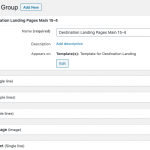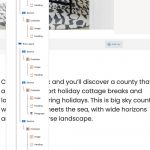Hi there,
Having relied on themes like Divi & Elementor in the past, we're now rebuilding using Kadence this of course has no template function so we're using Toolset. However am I creating 'page' templates correctly? I can't find anything definitive.
It's not like a custom post type where we do this and set for all taxonomies, this just for a group of pages.
This what we are doing:
We go to Toolset > Content Templates and create a template visually using Blocks (see aa-1)
We then create Custom Fields for this page, for the example this can be about 35 individual fields.
In the setting for the Filed Group we make the template only appear where we need. (aa-2)
On a 'new page', we go to the WP sidebar and in Content Template dropdown, select the template we wish to use.
From there, on the page will fill in all the data we need....text, images etc in the fields.
This a typical page:
hidden link
And publish. Is this the way. Just want to be sure as Elementor had a handy Theme Builder, this easier and more straight forward.
Just want to be sure I'm doing this correctly.
Many thanks in advance.
In the setting for the Filed Group we make the template only appear where we need. (aa-2)
Hi. If I understand correctly, you are using conditional display settings in the Field Group editor to enable or disable this field group based on the Content Template applied to a Page. In other words, if you select a specific Content Template when editing a Page, the custom field group will appear in the Page editor. If you select a different Content Template, this field group will not be displayed in the Page editor.
Your workflow summary sounds fine to me, in general. Assuming you have a custom field group or groups that only apply to a specific Page or a group of Pages, and those Pages will all use the same Content Template, then you are using field group conditional display settings correctly here. After selecting a Content Template, you may need to save the post and refresh the editor page to see field groups display update as expected.
You should be aware that field values persist regardless of the field group visibility in the post editor. Hiding a field group using the conditional display settings here will not delete any existing field values from the database, it will only visibly hide the fields in the Page editor. The values you set in the fields will remain stored in the database unless you restore the field group display in the Page editor and manually delete those custom field values, or delete them through some other post editing mechanism.
You should also note that these conditional display rules do not apply to Forms. When creating or editing posts with Forms, you must manage display of these field groups another way...like creating separate Forms, each including different sets of fields depending on the type of post or page being created or edited.
My issue is resolved now. Thank you!