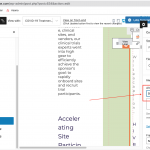I am trying to: add alt text to images in editor
Link to a page where the issue can be seen: hidden link
I expected to see: alt text on images
Instead, I got: no alt text
I already tried clearing the toolset_post_guid_id table.
Hello, normally the option "As defined in media library" will display the alt text defined for each image in the Media Library. In this case, it works best if the image Normally the option "Static text" is best when you want to display the same alt text for every image, something like "Our team member". The option "Dynamic sources" is best when you want to display something different for every image, like the Post Title or the value of a custom field from the same post. What would you like to display as the alt text for every image in this View?
If you would like to display dynamic text, it is usually best when the featured image for the first post in the loop to include some dynamic text. For example, if the first post in the loop is Case Study A, and you would like to display as its alt text the value of a custom field 'text-for-image-alt', you should edit Case Study A post and be sure the featured image is defined, as well as the value of the text-for-image-alt custom field. If this post does not have the dynamic content required, the View may not work as expected.
If the image alt text is not showing up as expected after modifying the first post in the loop results, I can take a closer look if you provide login ceredentials in the private reply fields here. Let me know what you would like to display in the image alt text.