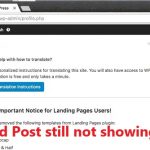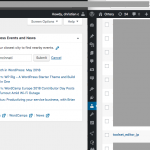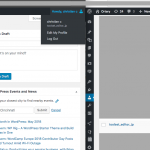Hi, my second tier support team suggested we try a different approach, since the solution works for us but not for you. Since your site runs on wp-engine, we have to make quite a few modifications to get it to run on our own local environments. Therefore we're not working on a true copy of your site - we must deactivate caching plugins and modify the wp-config file significantly. Is it possible for you to create a clone of your site on the same server environment, so we can make adjustments without affecting the live site? This would give us a better representation of your site to work on.
Sorry for the late reply. I afraid that I can't do that, my manager doesn't want me to do anything on the server...
I tried to copy the live site by Duplicator plugin, and installed on my local server, the problem still happens. So I don't think it will be affected by cache plugin.
Okay, can I download a copy of that Duplicator package to work with?
I was able to install this Duplicator on my local environment, but I am not able to replicate the problem you're seeing. When I log in as toolset_editor_jp, whose role is "Editor_JP", I am able to see Posts and Pages in the Dashboard Menu for both Japanese and English languages. I only activated these plugins for testing:
Types, Access, WPML, String Translation, Translation Mgmt
When you test this Duplicator clone locally, which plugins are active?
I tried to deactivate plugins one by one. I found when I disabled Info List and Swatch Book of Ultimate Addons for Visual Composer, Editor_JP is able to see Posts and Pages in the Dashboard Menu...
Editor_JP is able to see Posts and Pages in the Dashboard Menu when I disable those two component, but it still can't archive the goal in my first post.
If I want Editor_JP is able to see "+" sign in other language, I have to tick "Edit and translate own", but after ticking it, when create new Post/Page, other language can be selected in the dropdown menu.
Yes, I see what you mean, I got sidetracked on the post visibility issue. I will ask my 2nd tier support team for an update.
After discussion with the Access developers team, it turns out this is the expected behavior. If a User cannot edit an English post, they cannot add a translation for the post. The "plus" symbol will not be shown. If you'd like to suggest an improvement to the system so that the "plus" symbol can be shown here, please create a ticket using the "Suggest an improvement" option here in the forums. Our developers will evaluate your request and decide whether or not to implement it.
OK, I understand. Thanks for your time and help.