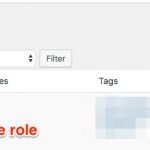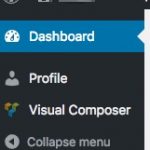Hi, I have an existing website in English now, I want to translate it to Japanese and Chinese. So I want to create a editor who can add new post / page for specific language only, and allow to translate the existed English post / page. I'm using Access plugin, but I can't do what I expect.
Currently, I created a Editor_JP role, and create English Posts in WPML Groups. There is a "Edit and translate own" option, when I ticked it, the role can translate the existed post, but the role also can add new post for English, although it is only allow to submit for review. Is it possible to make "Add transition button to Japan" available for the role, but don't allow the role to add a new post for English?
Hi, let me get some clarification on this from my 2nd tier support team. I will provide an update as soon as possible.
Here's one way to accomplish this.
- Create a new custom role called "JPTranslator" and copy the privileges from Subscriber
- Create a new WPML Group for Japanese Posts and give the JPTranslator role permissions "Publish", "Delete Own", "Edit and Translate Own", and "Read".
- Create a new WPML Group for English Posts and give the JPTranslator role permission "Read" only.
- Now the JPTranslator Users can create new Posts in Japanese, but not in English.
- JPTranslator Users can use the Translation Interface to translate posts in the Translations queue from English into German, but they are not able to add English posts into the Translations queue
Would this work for your needs?
Thanks for your help.
I just followed your steps. but I logged in with the account which is assigned to JPTranslator, I don't have Posts in the side bar.
Is the JPTranslator User set up in WPML as a Translator between English and Japanese? I don't see the Translation Interface menu item, which should be visible.
I don't know why when I assign the user to JPTranslator, the user can't be found in Translators setting page.
That's odd, if the editor_jp User is not already set up as a translator you should be able to find this User in the autosuggest field. Can you confirm the editor_jp User is not in the list of translators already? If not, I may need to log in to your wp-admin area and make a clone of your site so I can see what's going on here. I will activate private reply fields here so you can share login credentials if necessary.
Okay thanks, I didn't make any content changes on the live site but I used the Duplicator plugin to create a new site clone. I need to escalate this problem to my 2nd tier support team for further investigation, because I don't see anything obviously wrong here. Please stand by and I will update you shortly.
It looks like there is a problem with the custom role JPTranslater. Please create a new custom role and copy permissions from the Subscriber role. Then change your editor_jp User to this new Role, and you should be able to find them in the Translators panel.
Thanks, I can see Translation Interface menu in the side bar now, but I still can't see Posts there. I hope this user is allowed to add Posts for Japanese.
You can login by the previous information, editor_jp user is assigned Editor_JP role now. And "WPML Groups" has been set as the previous way.
I hope this user is allowed to add Posts for Japanese.
Are you testing with the Japanese language "hidden"? I can see in WPML > Languages that the Japanese language is hidden from the site. Is it possible for you to test with the Japanese language visible?
It's ok, I just set it visible. And I tried to loggin with editor_jp again, Posts is still not showing.
Okay thank you, I have provided that information to my 2nd tier support team for further investigation. Please stand by and I will update you as soon as possible.
Hi, just a quick update to let you know my second tier support team is working through a backlog of tickets and will continue working on this issue tomorrow.
Hi, I want to confirm there is any update or not.
By the way, I updated WPML to the latest version few days ago, and Translation Basket started to show the error message below.
Fatal error: Uncaught TypeError: Argument 1 passed to Types_Post_Builder::set_wp_post() must be an instance of WP_Post, null given, called in /var/www/html/SITE_NAME/wp-content/plugins/types/application/models/field/group/repeatable/wpml/translation_job_data.php on line 52 and defined in /var/www/html/SITE_NAME/wp-content/plugins/types/application/models/post/builder.php:19 Stack trace: #0 /var/www/html/SITE_NAME/wp-content/plugins/types/application/models/field/group/repeatable/wpml/translation_job_data.php(52): Types_Post_Builder->set_wp_post(NULL) #1 /var/www/html/SITE_NAME/wp-content/plugins/types/application/controllers/m2m.php(108): Types_Field_Group_Repeatable_Wpml_Translation_Job_Data->wpml_tm_translation_job_data(Array, NULL, Object(Types_Post_Builder), Object(WPML_Translation_Job_Helper)) #2 /var/www/html/SITE_NAME/wp-includes/plugin.php(235): Types_M2M->{closure}(Array, NULL) #3 /var/www/html/SITE_NAME/wp-content/plugins/wpml-translation-management/classes/translation-jobs/class-wpml-element-translation-p in /var/www/html/SITE_NAME/wp-content/plugins/types/application/models/post/builder.php on line 19