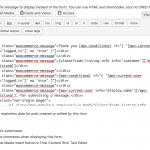Hello I noticed that your in your reference site using discover-wp the text editors conditional output button doesn't work in the backend. Nothing shows up.
It's inside a CRED form called New Message.
Dear Nicholas,
The button "conditional output" is for building shortcode [wpv-conditional],
https://toolset.com/documentation/user-guides/views-shortcodes/#wpv-conditional
which is for displaying shortcode, and it is not for CRED form to create/edit post, so it does not work when you edit the CRED form.
If you need the "Conditional Display for Form Inputs", please try another button:
click on Add Generic Field –> Conditional Group.
See our document:
https://toolset.com/documentation/user-guides/conditional-display-for-form-inputs/
here's an image. do you know which button i am talking about?
to replicate this install a new classifieds reference site, go to the new message form and hit that button. it doesn't work.
Yes, you are right, it is the button "conditional output", it does not work in CRED form. see the details I provide above:
https://toolset.com/forums/topic/after-visitors-submit-form-conditional-logic-button-doesnt-work/#post-514280
Hm...thank Luo.
Well I am not talking about the CRED form "text editor" itself.
When I click: display a message to the users that submit this form, another text editor shows up above the cred form editor. Do you know which one I mean?
Sorry if I can't explain it more precise to you.
The screenshot is from the classifieds reference site and there's already lots of conditional logic implemented in that.
Thanks for the details, I can duplicate same problem, when click the button "conditional output", it triggers JS error:
TypeError: editorInstance[id].getSelection is not a function
And all WP Editor Buttons like b , b-quote , ul , ol , li etc present the same error in the notification edit TinyMCE.
I escalated this thread to our 2nd supporters, hope there will be a fix soon, currently, you can to setup the [wpv-conditional] shortcode manually:
https://toolset.com/documentation/user-guides/views-shortcodes/#wpv-conditional
Here is the feedback from our developers, this bug has been confirmed, it will be fixed in the next version of CRED plugin 1.9.1, but I am not sure when will it be released, I suggest you subscribe to our blog to get the updated news:
https://toolset.com/forums/