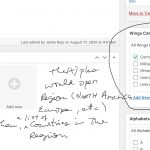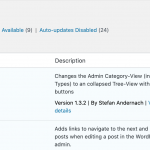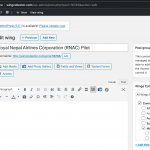Tell us what you are trying to do?
I had a feature that would allow my wings to be categorize by type (military, commercial) which can still be seem on the dashboard. However, the further categorization for Region (North American, Europe, etc) and the actual country has been lost to any new additions. The structure still remains because the existing database items still show and are listed in this format. I am unable to restore the update due to faults in the restore plugins. So, I need to try to regain categorization features. And, perhaps, the update also affected the backup plugin.
Is there any documentation that you are following?
Is there a similar example that we can see?
What is the link to your site?
hidden link
Hello, if I understand your description you had a feature that would expand and collapse terms in the taxonomy metabox to reveal sub-terms in the list of hierarchical terms. This collapsible taxonomy term feature is not built-in to Toolset, so I assume there was another 3rd-party plugin or custom code responsible for providing this feature. Do you know which 3rd-party plugin was used, or do you know if you wrote custom code that provided this feature?
I did a quick search and found these plugins that look similar:
https://wordpress.org/plugins/collapsible-categories-in-the-dashboard/
https://wordpress.org/plugins/collapsing-categories/
https://wordpress.org/plugins/intuitive-category-checklist/
Were you using one of these plugins, or another similar one? If not, did you use some custom code?
I do not know. I am not the developer of the site just the end user. I do not seem to have any of these plugins. Never had a problem with the previous updates. The site has been in use for more than 3 years.
Okay, I think the easiest thing to try is to install one of these plugins and see if it will provide a similar feature, do you agree?
I dont feel another plugin would be the appropriate step. The developer create the categories and they should still be there. I just understand why an update altered the web page design...
Okay what can I do to help? Toolset does not create this feature, so I'm not sure what you want me to investigate. If there is a conflict with another plugin, I'll be glad to take a closer look. If there is a conflict with custom code, I'll be glad to look at that. My main concern is I don't know how the feature was created, so I'm not sure what to look for. If you'd like for me to examine the site, I'll need to see the feature working correctly or have some knowledge of how the feature was created, or know where to look for the code that controls this feature. Otherwise, I don't know what to look for. What do you propose?
Hi Christian
I would appreciate you looking at the site and see if this can be restore. I can provide access...
I can log in and take a look. Do you remember what plugins you updated recently? Did you update WordPress as well, or just Toolset plugins? Do you have a backup from before the update? You mentioned there was a problem in the restore plugin. Which backup and restore plugin did you use?
I am turning on private reply fields here so you can share login credentials. If you're not sure what plugins were updated and what the versions were, I can downgrade Toolset plugins to their previous versions and see if the feature returns.
Okay thank you, I'm investigating now. If you go to wp-admin > Plugins > Installed Plugins, you can see the first plugin in the list is Admin Category Tree. I think this plugin was responsible for the feature you have described, based on the description of the plugin and your explanation so far. See the screenshot here. I will run a few tests to see if the plugin works in the latest version of WordPress without Toolset installed. If the plugin does not work in a basic site without Toolset active, then there is a problem in the plugin itself. Please stand by and I will let you know what I find out shortly.
Okay I have temporarily deactivated the WP All Import Pro plugin on your site. It seems this plugin was causing a JavaScript error in the Wing Editor page in wp-admin, and that prevented the Admin Category Tree plugin from running successfully. Now when I edit a Wing post in wp-admin, I am able to see the hierarchical tree feature you described. Can you confirm things are working as expected now? For example, can you see the hierarchical tree as in the screnshot here: hidden link
Yes, that is the categorization I had... What needs to be done to prevent issues in the future?
Any additional assistance would be great...
Is the Updraft backup plug in also affected by the upgrades?
Jaime
What needs to be done to prevent issues in the future?
All I did to fix the problem was deactivate the All Import plugin, so I suspect you will not have a problem with this plugin if you keep it deactivated. If you reactivate the plugin, I suspect the issue will return. If you want more information about compatibility between Admin Category Tree and All import plugins, I suggest you contact the support team for the All Import Pro plugin and the support team for the Admin Category Tree plugin and discuss the issue in detail. It's possible they have already corrected the problem in updated plugin versions, and simply updating the plugins will resolve the issue. It's also possible the issue has not yet been resolved and their developers need to collaborate on a solution. I can only speculate becuse these are not Toolset plugins and we do not support them here in the Toolset support forum. I found this link to the All Import plugin support page: https://www.wpallimport.com/support, and I found this link to the Admin Category Tree plugin support page: https://wordpress.org/support/plugin/admin-category-tree/
Hopefully they can answer the questions you have about compatibility issues between their plugins in the past, present and future.
Is the Updraft backup plug in also affected by the upgrades?
I'm not aware of any current issues stemming from conflicts between Updraft and the most recent versions of Toolset plugins. We normally document known issues here: https://toolset.com/known-issues/
If the Updraft plugin is working when Toolset is deactivated, but then it fails to work as expected with Toolset active, that could indicate some conflict. If that is the case, we can open a ticket dedicated to investigating that conflict. I would prefer to keep this ticket focused on one issue - the Admin Category Tree plugin not working correctly.
Beyond that, I'm really not the best source of information. I suggest you contact their support team for further information to confirm their compatibility with the latest version of WordPress and other third party plugins like Admin Category Tree, All Import Pro, and others. I found this link to the Updraft plugin support page: https://wordpress.org/support/plugin/updraftplus/
Hopefully they can answer your questions about their plugin as it pertains to updating WordPress and the latest versions of other 3rd-party plugins.
Thank you for all the support... the version and setup of toolset you have supports the latest version of the php language (which I believe is php 7.2), and also the latest version of wordpress. Thanks,
Yes, you are correct. The latest versions of PHP and WP are ideal for Toolset. PHP 7.2 and WP 5.5.1 are supported.