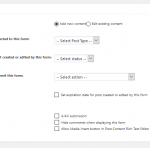Since the latest update, even if I just click Save Post Form without doing anything else, all information is lost from the Settings panel and worse all E-mail Notifications lost.
It seems to be because of the option: Display a message instead of the form. On the Text tab I have the below: It clears settings and email notifications on Save.
<p class="notbold">Your submission has been received for review. If you have chosen the Platinum or Gold package, payment options have now been sent to you.</p>
<p class="notbold">As soon as your listing is live you will receive an email confirmation. Check your [types field="email"][/types] email account (including your Junk folder) periodically.</p>
<p class="notbold">To ensure you receive future emails from us, please add admin@planaperfectwedding.co.uk to your address book/white list.</p>
This though, doesn't???
<p class="notbold">Your submission has been received for review. If you have chosen the Platinum or Gold package, payment options have now been sent to you.</p> <p class="notbold">As soon as your listing is live you will receive an email confirmation. Check your [types field="email"][/types] email account (including your Junk folder) periodically.</p> <p class="notbold">To ensure you receive future emails from us, please add admin@planaperfectwedding.co.uk to your address book/white list.</p>
I confirm that with this particular content the issue is replicable.
The issue is if you do a manual paragraph after an HTML one.
Works:
Fails:
I escalated this for review.
Thank you for the report!
I've noticed after restoring my database, that although removing the manual paragraphs now retains the Settings, I still loose all my email notifications. Could this be looked into also. Thank you.
Most certainly you have %%USER_ID%% or %%POST_ID%% somewhere in the notification.
If so the notifications are removed 🙁
I already escalated this issue as well.
This is solved in the latest stable releases.
Please note that any erratum which you applied and still figures as open, will need to be applied again.
Thank you for the patience.
Fantastic, applied latest update and all seems to be well. Thank you.