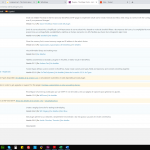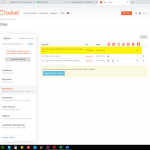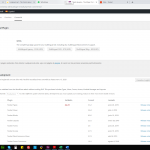I registered 3 sites with my interactive subscription, but after registering them I still get notified about purchasing the toolset license on the plugins panel (only in one of the three sites). On my toolset account everything seems fine...
Also, when I open Toolset on plugin panel the WPML plugin appears above it asks me to register that plugin, but I haven't installed it..is it because they are from the same developers?
Hi Juan,
Thank you for waiting while I performed some testing and research.
I noticed that your website is using a fairly older version of Toolset Types ( 2.2.21 ). We've recently identified an issue which affects the automatic update and registration feature when Toolset Types 2.x version is in use.
In such a case, you can follow these steps:
1. Please manually deactivate and then delete Toolset Types plugin from the website and download the latest one from https://toolset.com/account/downloads/.
2. Deactivating and deleting the Toolset Types plugin is a very safe process and shouldn't delete the plugin's existing data or settings.
Still, as a precaution, you're welcome to make a complete backup copy of the website, before proceeding with the manual update.
Please let me know how it goes and if you need any further assistance around this.
regards,
Waqar
Hi Waqar!
I deactived and deleted Toolset Types plugin as you said, but now I can't install it again, it's not appearing on plugins panel after search it and when I try to updload the .zip from toolset web as a plugin it says " the link has expired"
Is there any direct link to install it?
Hi Juan,
I'm sharing the suggestions from our chat here so that any other user with a similar issue can read it.
WordPress shows this "the link you were following has expired" message when the server's "upload max size" or "maximum memory" in PHP settings, is not enough for a plugin or theme to upload completely.
Reference links:
hidden link
https://wordpress.org/support/topic/the-link-you-followed-has-expired/
Additional Tip:
Please refer to "Manually Install a WordPress Plugin using FTP" section in the following guide, to read about how plugins can be manually uploaded using FTP access or hosting's file manager.
hidden link
I hope this helps and let me know how it goes.
regards,
Waqar