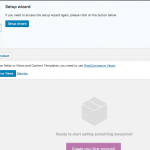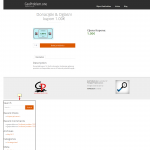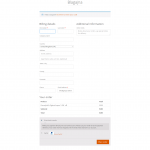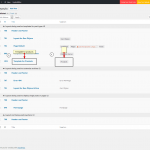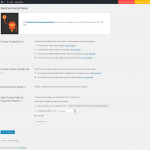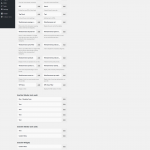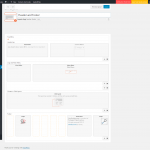Hello!
Maybe I am asking stupid question...
But I installed WooCommerce plugin... Usual this plugin creates default shop pages ( three pages) ,but now WOO plugin is installed and there is almost nothing. Where is default WOO design of auto created woo's pages...
At first there weren't automatically any page created , but I found in settings how to create woo's pages...
So, I now have auto created WOO pages, also I added one fictive test Product (price, image, description), but there is no default design of any of Woo Pages?
Does it have something with Toolset or with Theme (I am using customized Real Estate site- Toolset STARTER theme)?
My intention was to have default WOO design at first, and after I will create new design with Toolset (learning tutorials first ;-))
Can You Help me, please? How can I have default Woo designed pages for start?
Sinisa
Here is screenshot of edit woo product...
Here is another screen from woo views where is shown that will not show default woo product design template...
But in your tutorial video, default woo product template is working: https://toolset.com/learn/create-an-ecommerce-wordpress-site/single-product/
Hi, if you need to run the WooCommerce Setup Wizard, you can find it by going to Products > Help (top right corner). I'm attaching a screenshot here for your future reference.
I see you would like to use default WooCommerce designs to show your Products. However, the Real Estate reference site uses Layouts to create page designs. Layouts is somewhat all-or-nothing, you can't have some pages controlled by Layouts and some others not controlled by Layouts. So any WooCommerce designs are overridden by Layouts. If you want to see a Layout that has been designed to work with WooCommerce, try out the reference site "WooCommerce with Layouts". You will find a single product layout here that you could export or recreate in your current site.
Please let me know if I can be of further assistance.
Ok, I understand it seems that I need to use Toolset woocommerce plugin and to create custom layouts for SINGLE page products and to create ARCHIVE for displaying shop page...
But at start I have problem with SINGLE PAGE PRODUCT TEMPLATE, layout shows nothing, blank and there is mark Page not found.
What I did:
1. At Toolest>Woocommerce views a mark last radio button (screenshot 1.)
2. I created one fictive product with description, price and image (screenshot 2.)
3. Over Toolset dashboard a created "Template for products" (screenshot 3.)
4. In layout "Template for products" I've created basic information with "woo fields" (Fields and views) in "Visual editor" (screenshot 4.)
5. Then when I save layout and click Preview >>> Nothing!!! Blank or Error 404.
Where am I missing... ???
It is frustrating when I know that usual (it is not first time that I am creating layout content) it has to be there on frontend, but there is not...
Thanks
Hi, these settings look good to me, so it seems like you have done things correctly. As a test, could you temporarily disable Access and preview your layout again?
If the problem is still not resolved, I will need to take a look in your wp-admin area to investigate further. If that's okay, please provide login credentials in the private reply fields here.
Hello!
It seems that is working after Woocommerce makes usual automatic update...
Here is what can be a reason... I was deleted WOO plugin once and reinstalled again, but it seems that settings stays the same, weren't deleted with deleting plugin at first...
Maybe during that installation, deleting and re-installation of woo... some of links had broken...
For now looks ok, fields from template are here (see screenshot)!
I'll leave this thread open, if something goes wrong again, for a while...
Thank you for assistance...
UPDATE!
Me again, of course some additional problem! :-/
As you can see before, after Woocommerce usual automatic update, it seems that all pages are "connected"and they are...
"Basket" and "Checkout" looks good (please see images in attahcment), they are using "Page default " layout, I didn't touch anything,because all containers are from Woocommerce (as marked in "Toolset woocommerce Views plugin" - WooCommerce Styling >>>Add a container DIV around the post body for WooCommerce styling) and look good enough...
BUT problem is again in single product page...
At first, after Woo's update everthing seems normal but then I noticed some kind of "widget" below the footer, only on that page (see attachment "Single product page designed with layouts.png")...
How that comes? There is no any such cell or widget in any layout?
Thank you in advance,
Sinisa
Did your settings change in Toolset > WooCommerce Views? What is currently selected for product template file?
Did anything change in your Appearance > Widgets area? What do you see in the sidebar sections?
Hello,
Sorry to bothering but it seems like a some kind of "conflict" between layout of single products page and woo...
I didint touch anything else on some other way, only thorough Toolest...
That "widget" below footer is only on the"Single Product Page", all other pages are normal,
Please see the screenshots below...
P.S.
I'll send you user/pass of dashboard if it is not visible now...
UPDATE!
I deleted all widgets from "Default sidebar" (as in screenshot) and now it is not visible anything below footer on "Single product page", but it seems that is problem of Starter theme or the Tutorial site "real-estate" which is in conflict somwhow with Woocommerce... Now is not visible, but if i put any widget in that sidebar it will appear again...
Hi, Layouts is designed so that you do not, and in fact should not, use sidebar widgets. You should remove any widgets from the default sidebar and place them in your page design using Layouts. Layouts is designed to manage the design of an entire site, so these sidebars are not expected to work in this framework. We have some more information about that here:
https://toolset.com/documentation/user-guides/how-to-create-sidebars-in-layouts/
Ok! But I understand that widgets in themes without Toolset integration can make some problems but this is Real-estate theme upgraded on Starter theme...
Ok. I won't use default sidebar (I haven't intended), also I can't remove it, just widget inside it...
Thank You for assistance,
Regards,
Sinisa