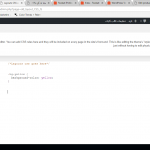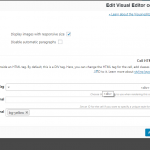Tell us what you are trying to do? I want to use background css code I define it on layout css and js editor also on layout editor but after I try to preview it , it doesn't work
Is there any documentation that you are following? https://toolset.com/documentation/user-guides/adding-custom-styling-to-a-layout/?utm_source=layoutsplugin&utm_campaign=layouts&utm_medium=css-styling-tab&utm_term=help-link
Is there a similar example that we can see?
What is the link to your site? hidden link
Hi, I'm not sure what's going on but several asset files are showing a 403 error. Check out the screenshot here, and this URL:
hidden link
Sometimes this indicates a permissions issue on your server, where read / write access is restricted. Do you have any idea what might be causing this? If not, please try the following troubleshooting steps:
- Temporarily activate a default theme like Twenty Seventeen, then disable all plugins except Types, Views and Layouts.
- Test the CSS file URL above and see if the 403 error is resolved. If so, reactivate your theme and plugins one by one until the problem returns.
- If the 403 error was not resolved, check your .htaccess file to see if there are any restrictions on file uploads. Check the permissions applied to the uploads folder on the server, and make sure write access is enabled. Check with your host to find out if they have a Mod_Security rule implemented on your server. Check with your host to make sure you are not out of disk space on your server.
Let me know what you discover.
hi
thank in advanced,
I check items that you mentioned but nothing changed,even I change my Theme to Avada,
is it possible to give you access and you check it ?
thank you
I don't see anything in wp-admin that could be causing this, I think it's a host configuration issue. I'm still seeing a 403 error here:
hidden link
What are the permissions on the wp-content/uploads folder and the wp-content/uploads/ddl-layouts-tmp folder?
hi ,
I check the permision of mentioned folders are 755. this is access detail for Cpanel. please check.
thank you so much
I changed permission of this file to 644 and it works.
hidden link
thank you so much