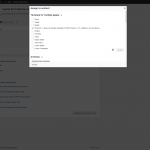I am trying to:
Assign content to a template. When I hit the "update" button, the progress indicator - spinning circle - never stops processing.
Link to a page where the issue can be seen:
On the back end editor
I expected to see:
Update complete with some type of success indicator, and content being associated with toolset element - template, layout, etc.
Instead, I got:
Continuous spinning update icon
Hi, I'll be glad to help with this. First, please try the following troubleshooting steps:
1. Temporarily disable all plugins except WooCommerce 3.1.1, and Toolset plugins, then activate a default theme like Twenty Seventeen. Retry the save process in your Layout.
2. If the problem was resolved, then reactivate your theme and plugins one by one until the conflict is revealed.
3. If the problem was not resolved, enable logs to see if any errors are thrown. Go in your wp-config.php file and look for define(‘WP_DEBUG’, false);. Change it to:
define('WP_DEBUG', true);
Then add these lines, just before it says 'stop editing here':
ini_set('log_errors',TRUE);
ini_set('error_reporting', E_ALL);
ini_set('error_log', dirname(__FILE__) . '/error_log.txt');
In your browser, refresh the Layout editor screen and open the browser console. Then try to update your Layout again. If any JavaScript errors are displayed, please copy + paste them here. If any server-side errors are generated, this will create an error_log.txt file in your site's root directory. Please send me its contents. Once that is done, you can revert the updates you made to wp-config.php.
Hi, I set the debug code and got a server 500 error upon refresh and was unable to access the wp admin or front end.
I looked at the file which is attached and see a lot of memory error related messages. Please let me know how you think I should proceed.
Thanks,
Craig
Take a look at the code you pasted in your wp-config.php file and compare it to what I posted here in the forum - you will see that for some reason single quote marks have been replaced with HTML characters. Please replace all the & #039; characters with single quote marks, and resave the wp-config.php file. This should clear up the 500 error.
Can you copy + paste the memory errors here? I would like to see exactly what's happening.
This appears on the product page:
Fatal error: Allowed memory size of 268435456 bytes exhausted (tried to allocate 262144 bytes) in /home/enterpriseaed/public_html/wp-includes/wp-db.php on line 2416
It does not load the Woocommerce product page back-end form fields.
According to that error, there's an issue with a lack of memory on your server. You can try to increase the memory allotted to WordPress by following the instructions here:
https://codex.wordpress.org/Editing_wp-config.php#Increasing_memory_allocated_to_PHP
However, in some cases your hosting provider may need to increase the amount of memory allotted for your site since their configurations may override your own.